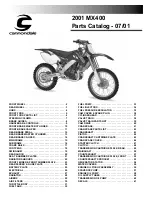Charging connected
battery
Charging the connected
battery directly at the bat-
tery terminals can damage the
motorcycle electronics.
To charge the battery via the
battery terminals, disconnect the
battery first.
Charging the battery via
the onboard socket is only
possible with suitable chargers.
Unsuitable chargers can result in
damage to the motorcycle elec-
tronics.
Use BMW chargers with the
part numbers 71 60 7 688 864
(220 V) or, as applicable,
71 60 7 688 865 (110 V). If in
doubt, charge the disconnected
battery directly at the terminals.
If you switch on the igni-
tion and the multifunction
display and indicator lights fail to
light up, the battery is complete-
ly flat. Attempting to charge a
completely flat battery via the on-
board socket can cause damage
to the motorcycle's electronics.
Always charge a completely
drained battery directly at the
terminals of the disconnected
battery.
Charge disconnected battery
via onboard socket.
Comply with the operating in-
structions of the charger.
The motorcycle's onboard
electronics know when the
battery is fully charged. The
onboard socket is switched off
when this happens.
Charging disconnected
battery
Charge battery using a suitable
charger.
Comply with the operating in-
structions of the charger.
Once the battery is fully
charged, disconnect the
charger's terminal clips from
the battery terminals.
In the case of longer peri-
ods when the motorcycle is
not being used, the battery must
be recharged regularly. See the
instructions for caring for your
battery. Always fully recharge
the battery before returning it to
use.
Removing battery
Disconnecting the battery
causes the tripmeter and
the operating hours meter to be
reset.
Removing seat (
46)
If it is not standing firmly,
the motorcycle could topple
in the course of the operations
described below.
Make sure that the motorcycle is
steady on its stand.
7
90
z
Maintenance
Summary of Contents for HP2 Megamoto 2007
Page 6: ......
Page 10: ...1 8 z General instructions...
Page 12: ...2 10 z Overviews...
Page 14: ...2 12 z Overviews...
Page 16: ...2 14 z Overviews...
Page 28: ...3 26 z Status indicators...
Page 50: ...4 48 z Operation...
Page 60: ...5 58 z Riding...
Page 64: ...6 62 z Accessories...
Page 96: ...7 94 z Maintenance...
Page 116: ...9 114 z Technical data...
Page 127: ...Work carried out Odometer reading Date 10 125 z Service...