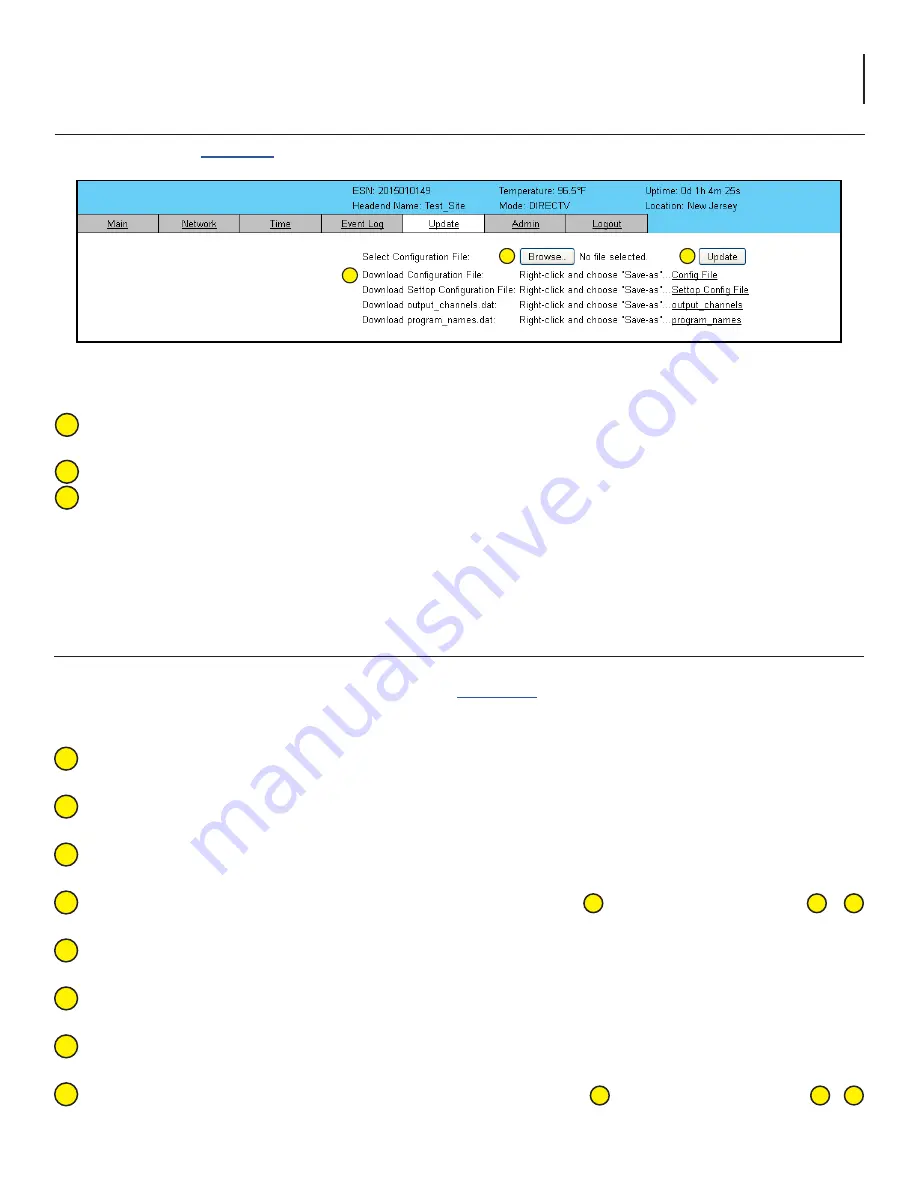
31
HDE-8C DIN Series
Instruction Manual
6.10 “Update” Screen
The “Update” screen (
) allows user to browse, select, and download/update the Config file.
1
2
3
1
2
3
Choose File:
allows the user to select a desired configuration file to be uploaded to the unit from any location on the
computer.
Update:
allows the user to upload the selected configuration file to the unit.
Download Configuration File:
allows the user to download & save the current configuration settings of the unit.
Figure 6.10 - “Update” Screen
6.11 “Admin” Screen
To change/modify the IP network parameters, as well as the Username and Password values for the unit, you must be
logged in to the unit as “Admin” to access the Admin screen (
).
The following parameters can be modified:
Login:
is the Administrator’s login (10 characters maximum). This login allows the user to make changes to any area of
the unit. Login is case sensitive. (Factory Default: “Admin”)
Current Password:
is the Administrator’s Current Password (10 characters maximum). The password is case sensitive
and will not be displayed. (Factory Default: “pass”)
New Password:
used only if the user wants to change the current Administrator's password. User must enter a new
password (10 characters maximum). Password is case sensitive and will not be displayed.
Confirm New Password:
user must enter the same password as entered in above. If password entered in &
does not match, an error will be displayed.
Guest Login:
is the Guest login (10 characters maximum). This login allows the user to view the unit settings but does
not allow any changes. Login is case sensitive. (Factory Default: “Guest”)
Current Guest Password:
is the current Guest Password (10 characters maximum). The password is case sensitive and
will not be displayed. (Factory Default: “pass”)
New Guest Password:
used only if the user wants to change the current Guest password. User must enter a new
password (10 characters maximum). Password is case sensitive and will not be displayed.
Confirm Guest Password:
user must enter the same password as entered in above. If password entered in &
does not match, an error will be displayed.
1
2
3
4
5
6
7
8
3
3
3
3
4
4
























