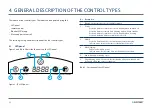59
EN
5.7 Placing the batteries in the remote control
Remove the lid and insert the batteries into the remote control
(see Figure 17). Place the lid back on the battery compartment.
Figure 17 - Placing the batteries in the remote control
5.8 Setting the time
Set the time with the remote control as follows:
1. Press the
CLK
button on the remote control and hold for 3 seconds.
On the remote display the hour numbers will flash.
2. Press the
Up
or
Down
direction buttons to set the hour.
3. Press the
Right
direction button to confirm.
The minute numbers will now flash.
4. Press the
Up
or
Down
direction buttons to set the minutes.
5. Press the
Right
direction button to confirm.
The set day will flash.
6. Press the
Left
or
Right
direction buttons to set the day.
7. Press the
CLK
button to confirm.
NOTICE
The remote’s Current Clock Time function is solely to display the time and
does not reflect or interfere with the scheduled time for cleaning.
1
2