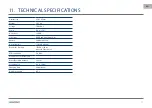75
EN
9.1 LED panel codes
Below you see an overview of all errors and causes. The error code is displayed on the LED panel of the robot.
Error Code Cause
Solution
E1
Dustbin box not installed
Install dustbin box properly
E2
Power switch off while charging
Turn on power switch
E3
Battery low or auto charging failed
Charge the robot manually
E11
Left stair detect sensor problem
Clean left stair detect sensor or replace it
E12
Right stair detect sensor problem
Clean right stair detect sensor or replace it
E13
Front stair detect sensor problem
Clean front stair detect sensor or replace it
E21
Left wheel off ground
Put the robot in a safe place
E22
Right wheel off ground
Put the robot in a safe place
E23
Front wheel off ground
Put the robot in a safe place
E31
Front bumper left side micro switch stuck or broke
Check if it is stuck, or replace it
E32
Front bumper right side micro switch stuck or broke
Check if it is stuck or replace it
E33
Front bumper straight ahead micro switch stuck or broke
Check if it is stuck or replace it
E41
Left wheel overloaded
Check if it is stuck or replace it
E42
Right wheel overloaded
Check if it is stuck or replace it
E43
Left side brush overloaded
Check if it is stuck or replace it
E44
Right side brush overloaded
Check if it is stuck or replace it
E45
Fan motor overloaded
Check if fan is pressed, and clean dust bin
E46
Rolling brush overloaded
Check if it is stuck, clean it or replace it
9. TROUBLESHOOTING
Panel Display Meaning
LO
Low battery
11:11
Charging
FULL
Charging complete
CONN
WiFi connection
FAIL
WiFi connection failed
SUCC
WiFi disconnect succeeded
For more information or support,
please contact:
+31 (0)88 566 7700
We also have a live chat feature on
our website!