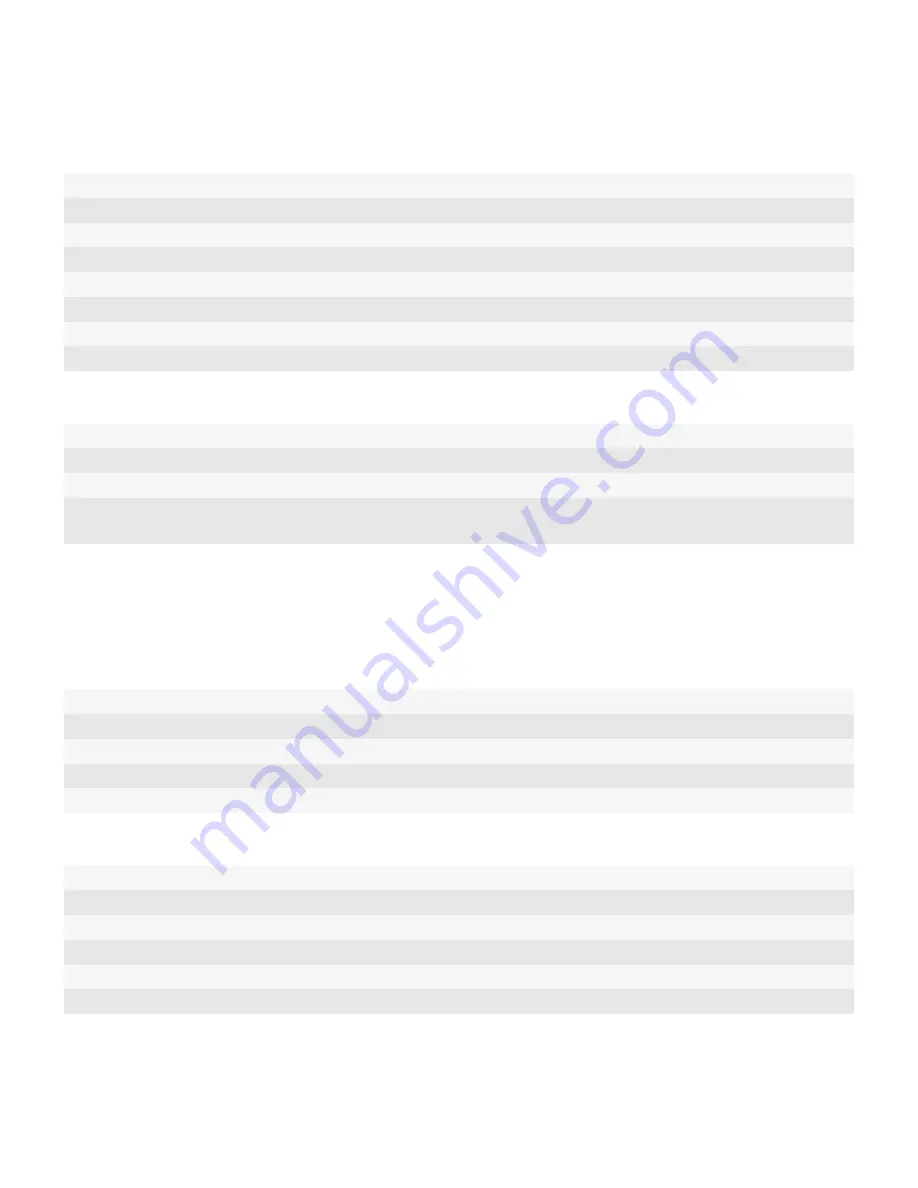
Zoom to the original size
Press
7
Pan up
Press
2
Pan down
Press
8
Pan right
Press
6
Pan left
Press
4
Return to the center
Press
5
Rotate
Press
L
Fit to the screen size
Press
1
Camera and video camera
Zoom in
Press the
Volume Up
key.
Zoom out
Press the
Volume Down
key.
Take a picture
Press the key.
Change the flash setting for a picture or turn on low-light mode for
a video
Press the
Space
key.
Browser shortcuts
Depending on the typing input language that you are using, some shortcuts might not be available.
Insert a period (.) in the web address field
Press the
Space
key.
Insert a slash mark (/) in the web address field
Press the
Shift
key and the
Space
key.
Stop loading a web page
Press the
Escape
key.
Close the browser
Press and hold the
Escape
key.
Clear text in a field
Press the
Shift
key and the
Backspace/Delete
key.
On a web page
Quickly switch between tabs
Press
W
Zoom in to a web page
Press
I
Zoom out from a web page
Press
O
Go to the start page
Press
G
Return to the home page
Press
H
Open the bookmark list
Press
K
User Guide
Shortcuts
34






























