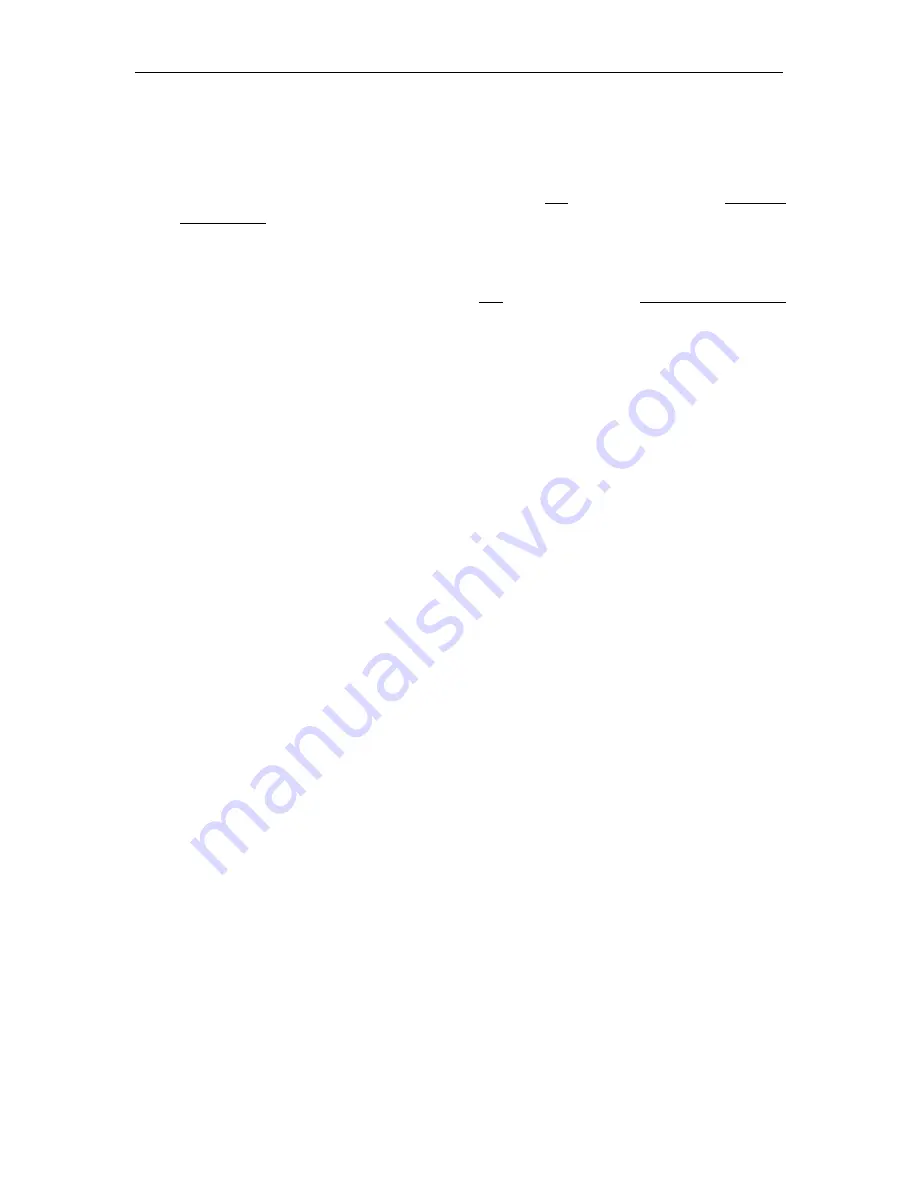
Chapter 3 : Operations
724-746-5500 l www.blackbox.com
36
∞
Port
: the TCP port number to be used to establish connection to the InvisaPC transmitter or
the Virtual Desktop. The default is 3389. A user can change this field if required to match
their network/firewall requirements.
∞
Username
: defines the username to be used to log-on to a virtual desktop. It is not used when
connecting to an InvisaPC Transmitter. Username
can
be left blank for a
InvisaPC
Transmitter
connection. The maximum length of the username is 32 characters. The
username can be any valid username for a Microsoft O/S. This means the username cannot
contain “ ”/ \ [ ] : ; | = , + * ? < > `’
∞
Password
: defines the password to be used to log-on to a virtual desktop. It is not used when
connecting to an InvisaPC Transmitter and
can
be left blank for a
InvisaPC Transmitter
connection. The maximum length of the password is 32 characters. The password can be
any valid password for a Microsoft O/S. This means the password cannot contain the
following characters “ ” ` ‘
∞
Connect via Transmitter
: this needs to be set to connect to an InvisaPC Transmitter. This
needs to be clear when connecting to a virtual desktop.
∞
Enable USB Redirection
: when set this enables non-keyboard and non-mice devices to be
redirected for this connection.
∞
Enable Audio
: when set this enables audio to be supplied to the remote audio connectors (i.e.
analog audio).
∞
Enable Extended Desktop
: not available on the single-video head InvisaPC transmitter. On a
dual-video head InvisaPC, this enables both video heads to operate if connected to a source
that supports dual-head operation (eg. Dual-head InvisaPC Transmitter or Virtual Desktops
with 2 video heads enabled).






























