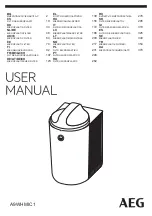Info/Setting
Select
Language
to change System
Language settings
Select
System Info
to check the working status, part’s remaining life and to
reset the life after replacement.
After completing part replacement, please select System Info again and press button
to enter reset options. System will resume to standby after the reset is completed.
Select
Temperature
to change
Temperature unit settings
In good condition.
Service due (remaining
life less than 2% or has
finished, or a failure has
been detected)
1
3
4
2
Filter life end.
Replace as needed.
DISPLAY
Hydrogen Cell life end.
Replace as needed.
DISPLAY
Hydrogen Cell malfunction.
Replace as needed.
DISPLAY
23
Explanation of other possible status
Resume to Standby once completed
Summary of Contents for EOS7150-H
Page 30: ...MEMO ...
Page 31: ...MEMO ...
Page 32: ...Biotek Environmental Science Ltd www besgroups com Rev A202008_EN_BES ...