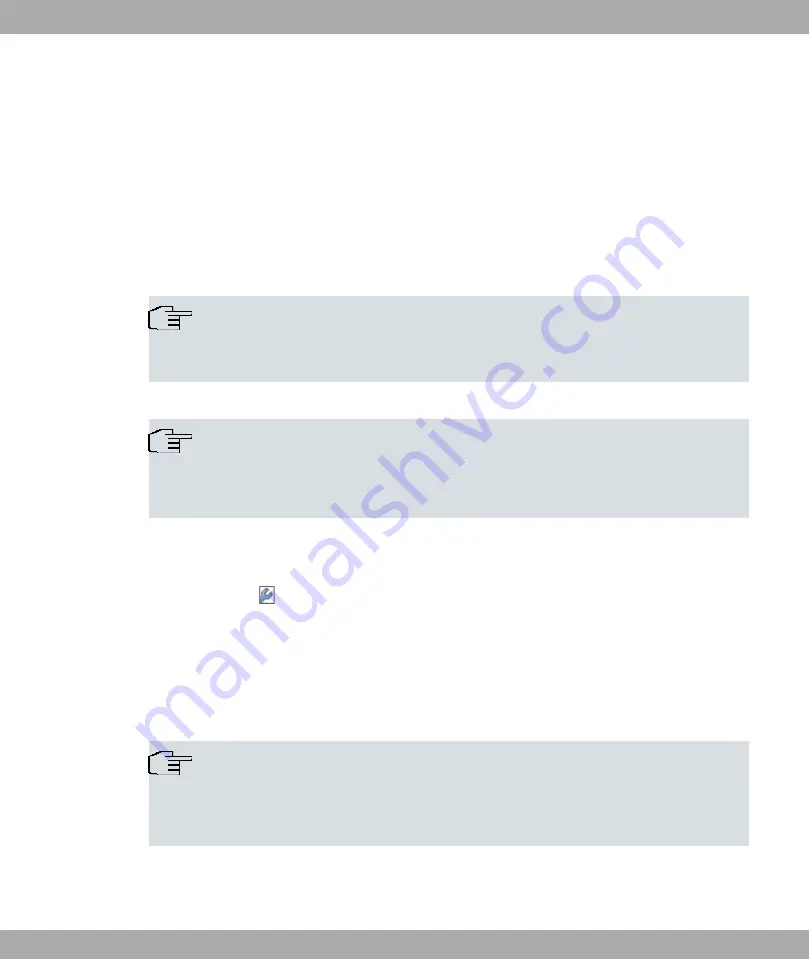
8.4.1 UMTS/LTE
In the UMTS/LTE menu, configure the connection for the integrated UMTS/HSDPA/LTE
modem (for bintec RS232j-4G), UMTS/HSDPA modem (for bintec RS120wu and bintec
) or an optional pluggable UMTS/LTE USB stick (for bintec RS120wu , bintec
and bintec RS232j-4G).
A list of compatible UMTS/LTE USB sticks can be found at
under
Products.
Note
If you are connecting to the internet via UMTS and are using the SMS alert service, the
connection is briefly interrupted when an SMS is sent.
Note
LTE cannot currently be used for incoming connections via ISDN login.
LTE cannot currently be used together with the SMS alert service.
8.4.1.1 Edit
Click the
icon to edit the respective entry for the integrated modem or a plugged UMTS/
LTE USB stick.
Select the following entry for the corresponding UMTS/LTE modem:
•
1 .
: The integrated modem is to be configured.
•
1 .
: The plug-in UMTS USB stick is to be configured.
Note
Please note that the technology used not only depends on availability and the setting
in the Preferred Network Type field; rather it is also determined by the strength and
quality of the signal.
8 Physical Interfaces
bintec elmeg GmbH
152
bintec RS Series
















































