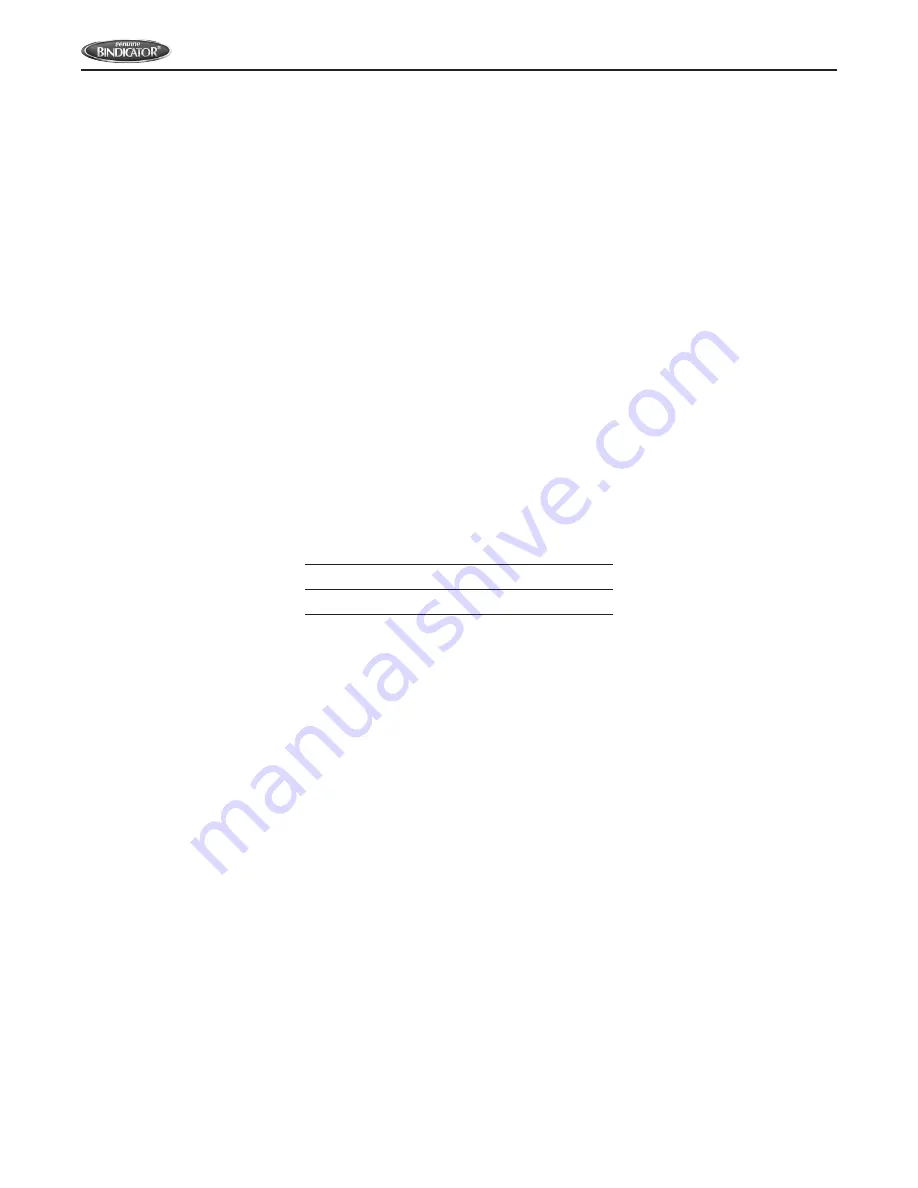
28
MPR180416 Rev. B
www.bindicator.com
3.6 Remaining Device Lifetime
•
Four sets of parameters allow you to monitor the Device/Sensor Lifetimes and set up Maintenance/Service schedules,
based on operating hours instead of a calendar-based schedule.
•
Performing a reset to Factory Defaults will reset all the Maintenance schedule parameters to their factory defaults.
•
The device operates in years.
The device tracks itself based on operating hours and monitors its predicted lifetime. You can modify the expected device
lifetime, set up schedules for maintenance reminders, and acknowdge them. The maintenance warnings and reminders
are available through HART communications. This information can be integrated into an Asset Management system.
3.6.1 Time in Operation: Read only. The amount of time the device has been operating.
3.6.2 Remaining Lifetime: Read only. Lifetime Expected (3.6.6) less Time in Operation (3.6.1)
3.6.3 Reminder 1 (Required): If remaining lifetime (3.6.2) is equal or less than this value, the device generates a .
Maintenance required reminder.
Value Range: 0 to 20 years; Default 0.164 years
3.6.4 Reminder 2 (Demanded): If remaining lifetime (3.6.2) is equal or less than this value, the device generates a
Maintenance required reminder.
Value Range: 0 to 20 years; Default 0.019 years
3.6.5 Reminder Activation: Allows you to enable a maintenance reminder
Reminder 1 (Maintenance Required)
Reminder 2 (Maintenance Demanded)
Reminders 1 and 2
OFF (Default)
3.6.6 Lifetime Expected: Allows you to override the factory default.
Value Range: 0 to 20 years; Default 10 years
3.6.7 Maintenance Status: Indicates which level of maintenance reminder is active.
3.6.8 Acknowledge Status: Indicates which level of maintenance reminder has been acknowledged.
3.6.9 Acknowledge: Acknowledges the current maintenance reminder.
1. Press RIGHT arrow key twice to open parameter view and activate EDIT mode
2. Press RIGHT arrow key to acknowledge the reminder
















































