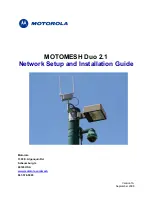29
Configuration via Web Interface
Open your web browser; enter the IP address of your router, which by default is 192.168.1.254, and
click “Go”, a login window prompt will appear. The default username and password are “admin” and
“admin” respectively.
Congratulations! You are now successfully logon to the Firewall Router!
If the authentication succeeds, the homepage Status will appear on the screen.
Summary of Contents for BiPAC 7800GZ
Page 12: ...8 Important note for using this router ...
Page 18: ...14 ADSL fail over to EWAN ...
Page 94: ...90 4 Enter the AP SSID then click Next 5 Enter the Passphrase then click Next ...
Page 145: ...139 For Mail Receiving QoS Rules created ...
Page 153: ...147 ALG The ALG Controls enable or disable protocols over application layer ...