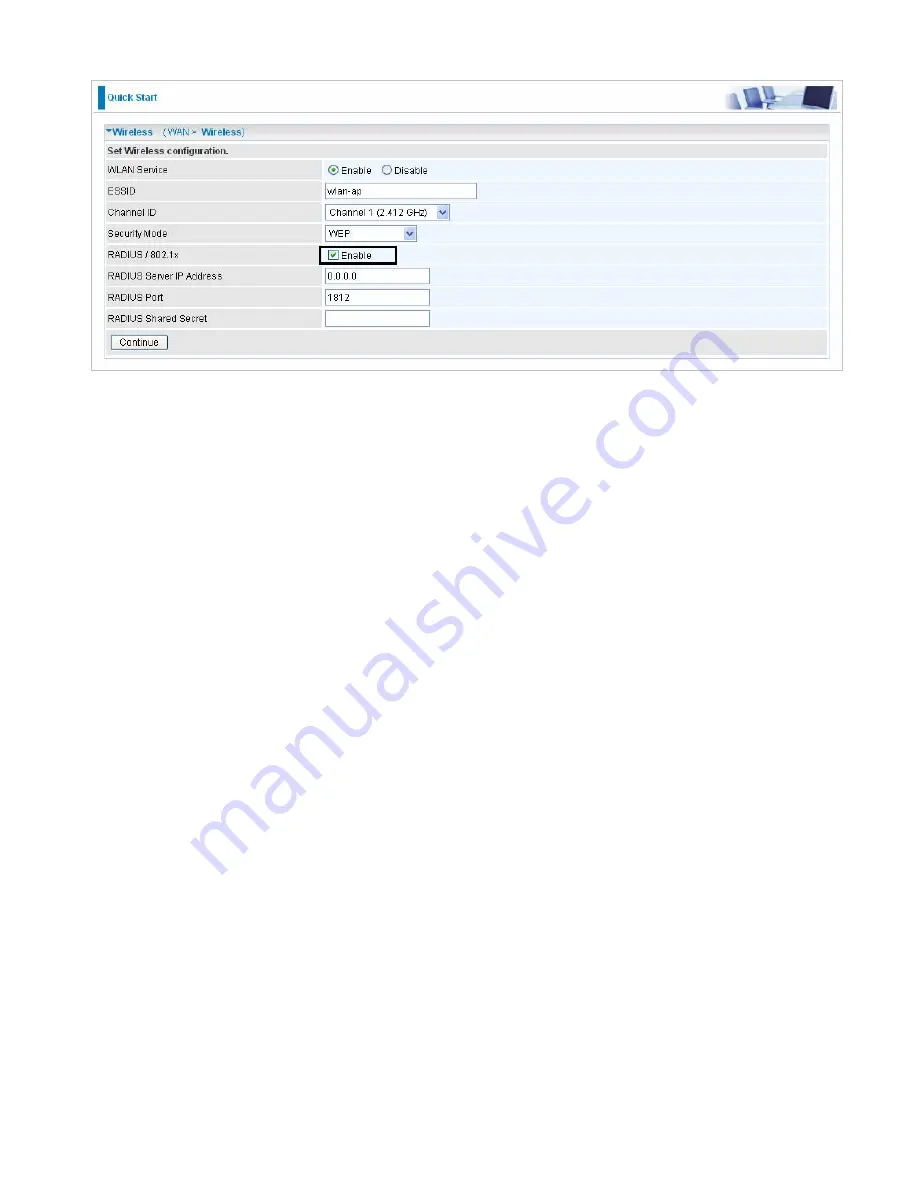
46
If you want to enable the RADIUS service, check Enable and then do the following settings.
RADIUS Server IP Address:
Enter the IP address of RADIUS authentication server.
RADIUS Server Port:
Enter
the port number of RADIUS authentication server here. Default value
is 1812.
RADIUS Shared Secret:
Enter
the password of RADIUS authentication server.
Summary of Contents for BiPAC 7800GZ
Page 12: ...8 Important note for using this router ...
Page 18: ...14 ADSL fail over to EWAN ...
Page 94: ...90 4 Enter the AP SSID then click Next 5 Enter the Passphrase then click Next ...
Page 145: ...139 For Mail Receiving QoS Rules created ...
Page 153: ...147 ALG The ALG Controls enable or disable protocols over application layer ...















































