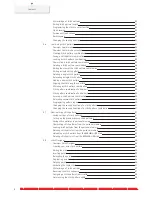Contents
12
Using water-soluble stabilizer
162
Preparing the embroidery hoop
162
Attaching the hoop
163
Overview Embroidery functions
164
Center the needle to the embroidery hoop
164
Moving the hoop to the back
164
Moving the module for the sewing mode
164
Grid on/off
165
Locating the center of the embroidery motif
165
Virtual positioning of the embroidery hoop
165
14 Setup Program
166
14.1
Adjusting the embroidery settings in the Setup Program
166
15 Creative embroidering
167
15.1
Overview embroidering
167
15.2
Selecting and changing the embroidery motif
167
15.3
Checking the embroidery time and the embroidery motif size
167
15.4
Regulating the speed
167
15.5
Editing the embroidery motif
168
Overview Editing embroidery motif
168
Scaling up the embroidery motif view
168
Downsizing the embroidery motif
168
Moving the embroidery motif view
169
Moving the embroidery motif in enlarged view
169
Moving the embroidery motif
169
Rotating motif
170
Altering the embroidery motif size proportionally
170
Altering the embroidery motif size disproportionally
170
Mirroring embroidery motifs
171
Bending the text
171
Changing the stitch type
171
Altering the stitch density
172
Checking the size and the position of the embroidery motif
172
Endless embroidery
173
Duplicating the embroidery motif
175
Deleting an embroidery motif
175
Changing the sequence within an embroidery motif combination
175
Undoing entries
176
Grouping embroidery motifs
176
15.6
Pinpoint placement
177
Positioning of grid points
177
Free point positioning
178
15.7
Combining embroidery motifs
179
Combining embroidery motifs
179
Deleting a single embroidery motif
180
Duplicating the embroidery motif
180
Duplicating a combination
180
15.8
Creating lettering
182
Overview embroidery alphabets
182