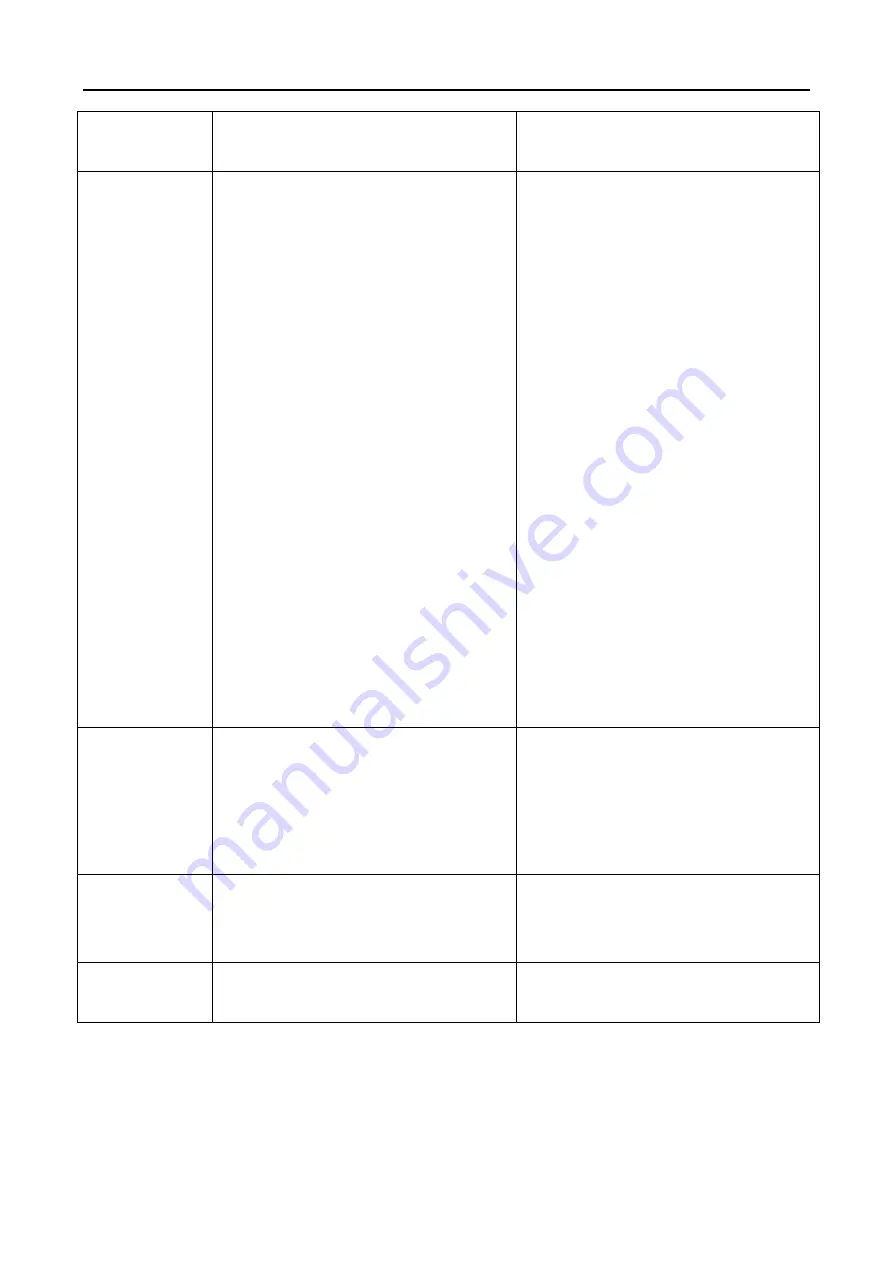
HD-SDI High Speed Dome Camera
29
Appendix VI
:
Trouble Shooting
Trouble
Possible Causes
Solution
No action,
no video
after power on
If the red LED on the power board in the housing not
lit, causes may be:
1.The 24V AC power supply is not connected to the
port of the power board or the contaction is not good
2. The municipal power supply has been cut off or the
24V AC transformer is in malfunction
If the red LED on the power board in the housing is not
lit, causes may be:
1. Fuse is bad or it is not installed
2. The MOLEX is not connected to RJ45 or the
connection is not good in contact; the power PCB is
not connected to receiver PCB or the connection is
not good in contacts
3. 24V AC transformer outputs voltage is too low
4. The power PCB is faulty
1. Check if the power supply is connected, or
confirm if the plug contacts well
2. Check to see if the municipal power supply has
been cut off. Check to see if the 24V AC
transformers is ok.
1. Replace the fuse. The fuse is a 4-ampere one
2. Check and confirm all the wire connections
are correct and good in contact
3. Use a voltmeter to check the voltage load
to the dome. If the voltage is less tan 24V AC,
the voltage is not applicable
4. Please contact factory or distributor for
replacement of power PCB
Self-testing
and image are
normal but the
dome is
uncontrollable
1.The dome DIP switch setting is incorrect
2. The two poles of the control cables are connected
wrongly or the connection is open
1. Reset the DIP switches according to the DIP switch
chart
2. Check the control cables and confirm the
connection is correct and good in contact
Fan does not
function
1. Wire connection of fan is faulty
1. Connect the fan wire. If the fan still does not
function, contact the distributor or factory
Vague image
1.
Manual focus has been set
2. Unclean down cover
1. Operate dome or call any preset
2. Clean the down cover



































