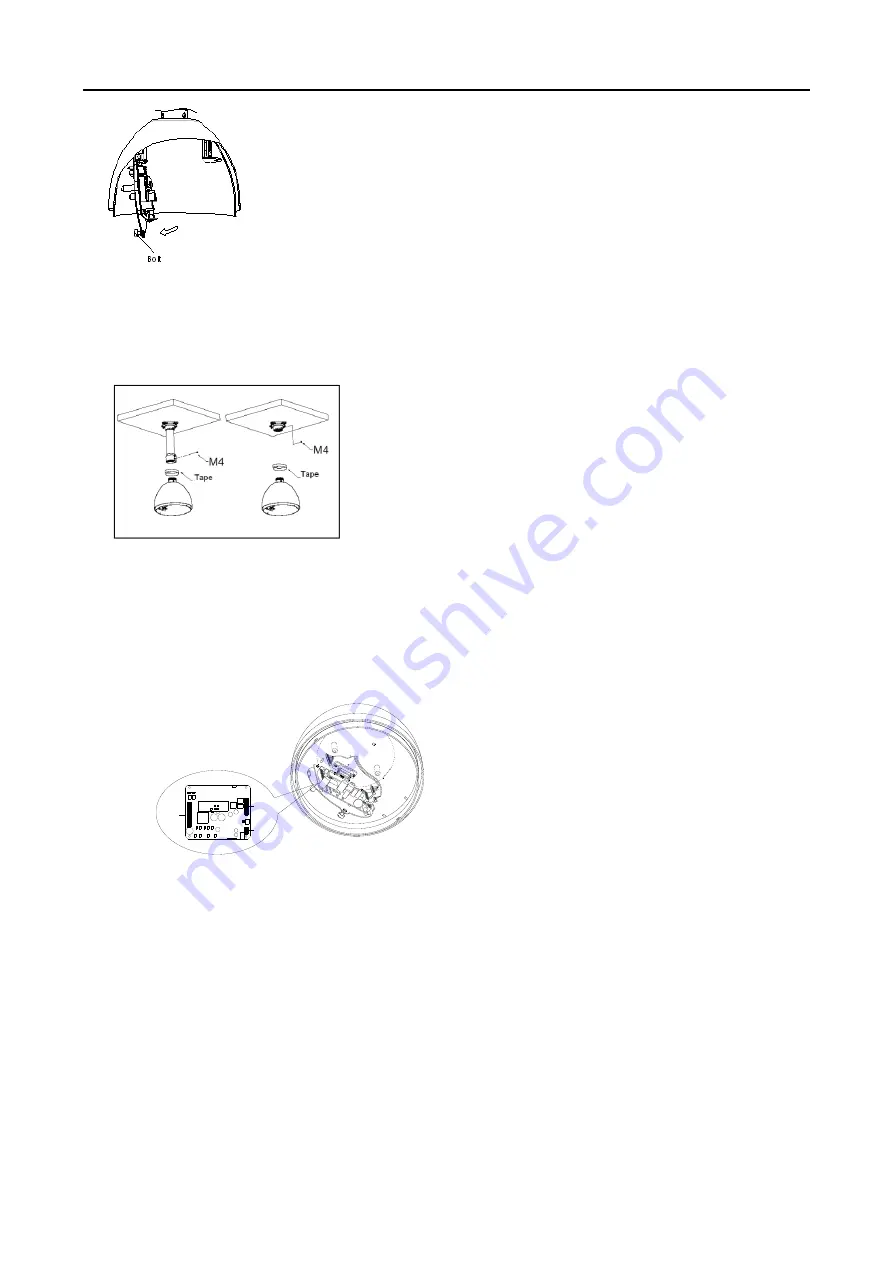
HD-SDI High Speed Dome Camera
14
5 .Install housing
Insert cables through the hole at the top of the housing. Apply water-proof tape to the housing thread. Then turn the housing onto
the wall mount bracket and retain the connection with an M4 screw. If installation height is not high enough, mount housing directly
into the base
NOTE:
Apply silicone to the gap between bracket and wall in the case of outdoor dome.
6 .Connect cables
Insert cables into corresponding sockets on power board. After completing cable connection, swing the power board holder back
and then turn on the power. The red LED will light up. Turn off the power after checking. If not light up, check the cable connection.
Alarm
Power
Video&RS485
NOTE:
There are signs for each port. Please connect cables as picture showed in page 3. Please MAKE SURE power is off before
doing connection.
7. Down cover preliminary installation
Attach the safety chain with an M3 nut as picture shows. The safety chain prevents the down cover from dropping down.
NOTE
: Connect the heater plug into the socket in the case of outdoor dome.
8. Install black liner and Pan/Tilt Module
Push the black liner into the two locking tabs. Align the pan/tilt module to the two clips, red to red, black to black and match the holes
in pan/tilt module and the two guide poles. Gently push the module upward until you hear two click sound.





























