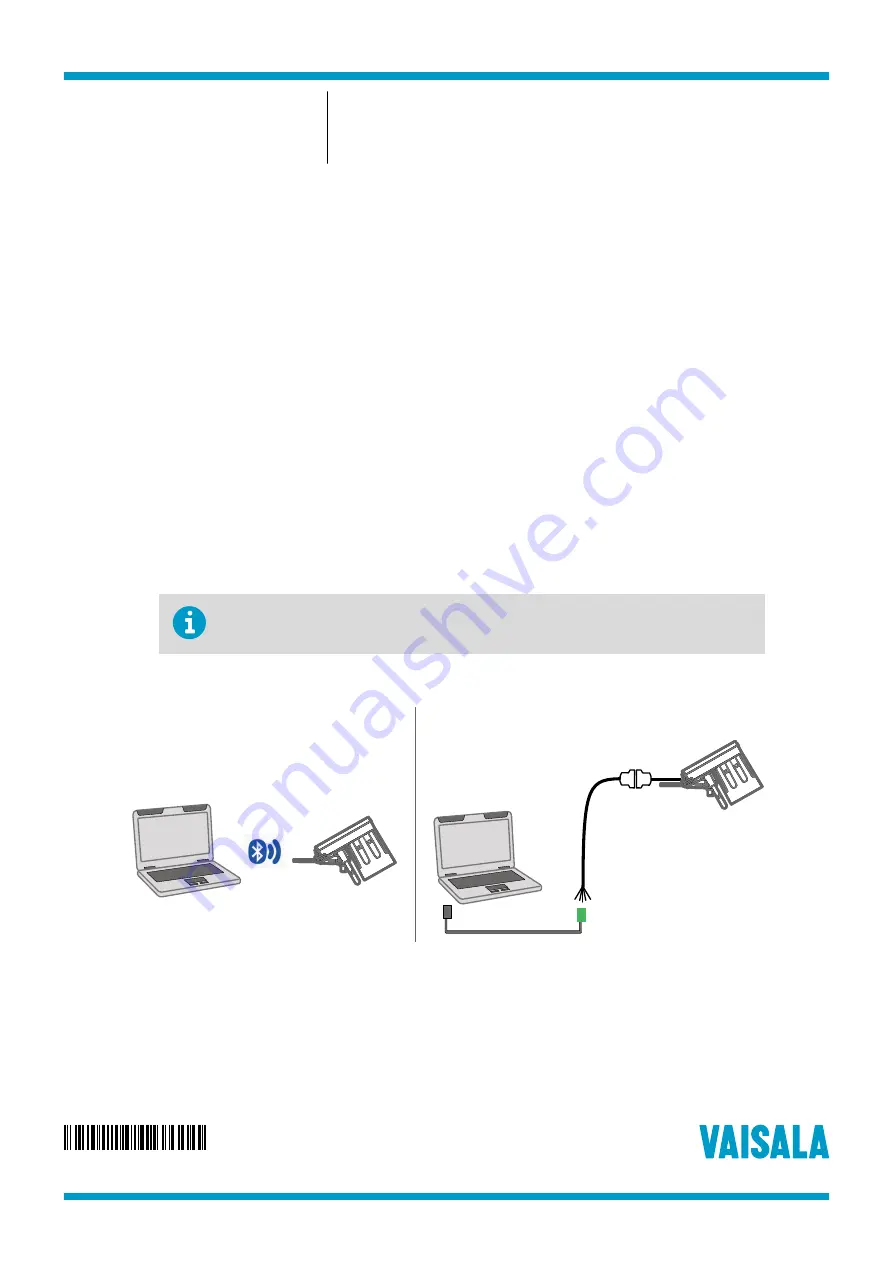
Updating MD30 software
The MD30 software update overwrites the previous MD30 firmware version with a new version.
Software update package
The most recent software update package is available as a ZIP file at
https://www.vaisala.com/en/support/md30
The ZIP file contains:
•
MD30 firmware
•
Release notes document
•
Update tool
•
Updating MD30 Software Quick Guide
(this document)
•
OSS licenses document for MD30 firmware
Update options
The following update options are available:
•
MD30 and Vaisala RoadAI system: use a Bluetooth connection to update the MD30 software.
•
MD30 and other data collection system: use a Bluetooth connection or a cable connection to
update the MD30 software.
Software update over Bluetooth requires a Bluetooth module.
USB
Updating over cable connection
Updating over Bluetooth connection
Figure 1 MD30 firmware update options
More information
‣
Updating MD30 software over Bluetooth connection (page 2)
‣
Updating MD30 software over cable connection (page 6)
M212537EN-A
Quick Guide
Updating MD30 Software
Vaisala Mobile Detector MD30
PUBLISHED BY
Vaisala Oyj
Vanha Nurmijärventie 21
FI-01670 Vantaa, Finland
© Vaisala 2020
All rights reserved. Any logos and/or product names are trademarks of Vaisala or its individual partners.
Any reproduction, transfer, distribution or storage of information contained in this document is strictly
prohibited. All specifications — technical included — are subject to change without notice.







