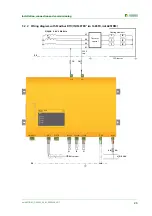Device communication
35
iso1685FR(M)_D00002_02_M_XXEN/06.2017
6.1.7 Error codes
The following list contains all relevant error codes output via the BMS bus. The right-hand column describes
the relevant action to be taken in each case.
The device error relay K3 (31, 32, 34) switches for all device errors with the sole exception of
error 3.10 in order to prevent a system shutdown in the event of an SD card error.
Error code
Components
Fault
Action
0.30
Connection
Connection earth (E/KE)
Check connection
0.40
Connection
Connection system (L1/+, L2/–)
Check connection
3.10
Micro-SD card
Write access not possible
OR
SD card has not been inserted
(when DIP switch 7 = ON)
Change the SD card
OR
Insert the SD card
or set the DIP switch 7 = OFF if
this message is not required.
8.11
Hardware
Self test insulation measurement
Contact service
8.12
Hardware
Hardware measuring voltage source
Replace device
8.42
Hardware
Supply voltage ADC
Replace device
8.43
Hardware
Supply v12 V
Replace device
8.44
Hardware
Supply voltage –12 V
Replace device
8.45
Hardware
Supply v5 V
Replace device
8.46
Hardware
Supply v3.3 V
Replace device
8.47
Hardware
Hardware
Replace device
8.51
Hardware
Monitoring the hardware temperature
Replace device
8.52
Hardware
Monitoring the sensor temperature
Replace device
9.61
Parameter,
calibration value
Insulation measurement
Load factory settings, set param-
eters and calibrate
9.62
Calibration value
System frequency analysis
Calibrate device
9.65
Calibration value
Measuring technique, ADC's
Calibrate device
9.70
System
General programme sequence
Restart the device
9.71
System
Insulation measurement programme
sequence
Restart the device
9.72
System
Sytem frequency analysis programme
sequence
Restart the device
9.73
System
Voltage measurement programme
sequence
Restart the device
9.76
System
Programme sequence history memory
Restart the device
9.78
System
Self test programme sequence
Restart the device
9.80
Calibration
Hardware
Restart the device
9.81
System
ADC channel U
n
overload
Check system/connection
9.82
System
ADC channel U
g
overload
Check system/connection
Summary of Contents for ISOMETER iso1685FR
Page 6: ...6 ...
Page 10: ...Important information 10 iso1685FR M _D00002_02_M_XXEN 06 2017 ...
Page 14: ...Safety instructions 14 iso1685FR M _D00002_02_M_XXEN 06 2017 ...
Page 42: ...Diagram for the calculation of Ze 42 iso1685FR M _D00002_02_M_XXEN 06 2017 ...
Page 44: ...Information about the measuring method 44 iso1685FR M _D00002_02_M_XXEN 06 2017 ...
Page 50: ...INDEX 50 iso1685FR M _D00002_02_M_XXEN 06 2017 ...
Page 51: ...INDEX 51 iso1685FR M _D00002_02_M_XXEN 06 2017 ...