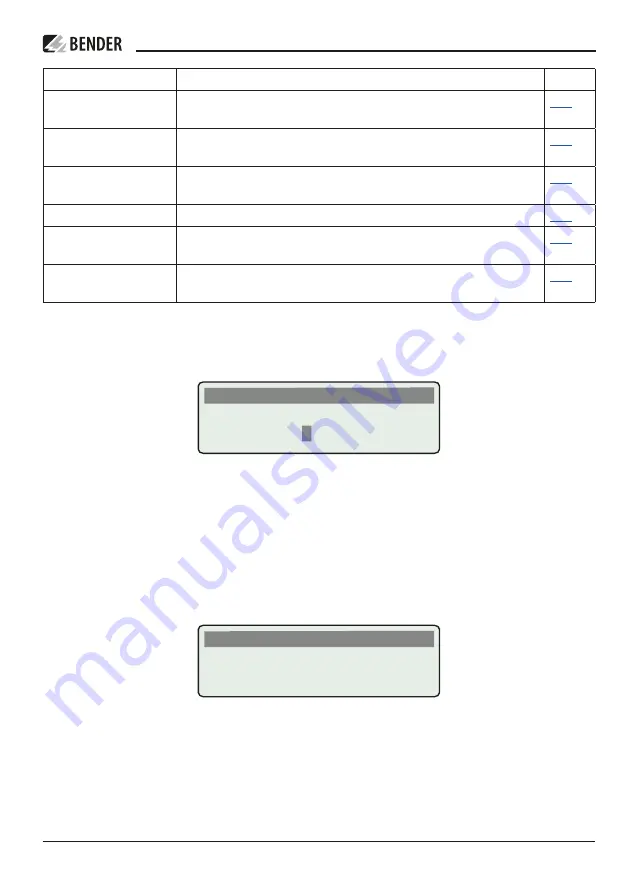
ATICS-2-ISO_D00046_04_M_XXEN / 03.2021 53
ATICS-2-63A-ISO
Menu item
Function
Page
1. IT system
Test of the integrated insulation monitoring device (insulation resistance,
load in %, overtemperature)
2. Autom. changeover
Test of the changeover function. Switches back automatically after time
t(test).
3. Manual changeover
Test of the changeover function. Switches back after pressing the "RE-
SET" button.
4. Last switch
Save last changeover as test
5. Generator
Start generator without switching over. Terminate test by pressing the
"RESET" button.
6. Test communication
Communication test via the BMS bus. To do this, simulate an alarm and
send an alarm message via the BMS bus.
i
Test menus 2…4 are protected by a password (see chapter „Settings menu 11: Password“ on p.
79). Password protection is only effective if the password has been enabled. When an attempt is
made to open one of these menus, the password entry screen appears automatically:
i
During an "Autom. changeover" test or "Manual changeover" test, changeover does not take place
until a delay time has elapsed which is indicated by the progress bar.
For technical reasons, the menu items "Control> Test > Manual changeover", "Control > Test
>Generator" and "Control > Test > Communication" cannot be accessed via gateway (COM465…,
CP700, …).
i
If manual mode is selected for changeover (transparent cover open or digital input set to "manual
changeover"), no changeover can take place at the test menu "Autom. changeover" or "Manual
changeover". ATICS® then displays the following message:
i
To run a test, the transfer switching and monitoring device must be in automatic mode.
i
During an "Autom. changeover" or "Manual changeover" test, the changeover period t(1->2) is di-
splayed. This is the time required for switching over from the preferred line to the redundant line.
This time may differ from the return transfer time! See chapter „Time diagram: Changeover between
preferred and redundant line“ on p. 19 .
TEST
Enter password:
0 0 0
Info
TEST
Cancel
Summary of Contents for ATICS-2-63A-ISO
Page 10: ...10 ATICS 2 ISO_D00046_04_M_XXEN 03 2021 Intended use...
Page 12: ...12 ATICS 2 ISO_D00046_04_M_XXEN 03 2021 System description...
Page 21: ...ATICS 2 ISO_D00046_04_M_XXEN 03 2021 21 ATICS 2 63A ISO...
Page 41: ...ATICS 2 ISO_D00046_04_M_XXEN 03 2021 41 ATICS 2 63A ISO...
Page 82: ...82 ATICS 2 ISO_D00046_04_M_XXEN 03 2021 Troubleshooting...






























