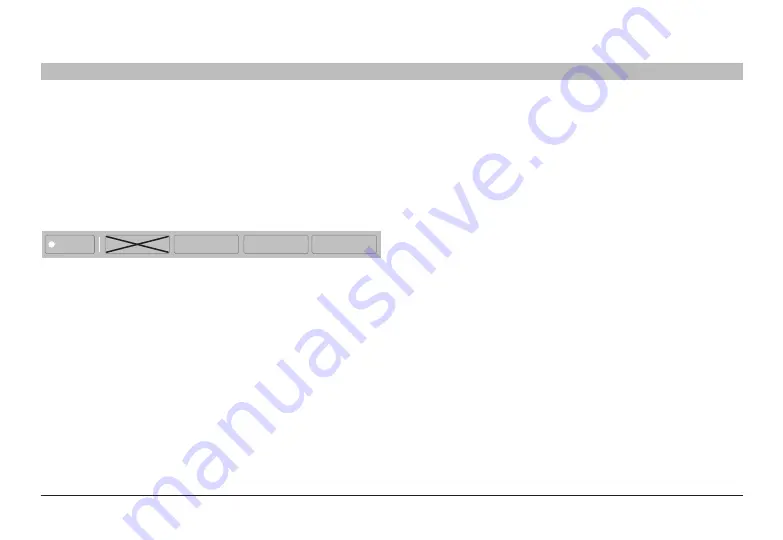
35
Belkin
®
Advanced Secure Windowing KVM User Manual
SECTIONS
oPeraTIon
4
deactivating/activating channels
The user can remove inactive channels. In order to deactivate a channel
the user should enter System Mode and then move the system cursor
to the desired channel button at the task-bar and double-click on it. A
red X should appear on that channel (see figure below).
In some cases the user may want to deactivate a live channel for
operational reasons. The Belkin Advanced Secure Windowing KVM will
display instead on that channel a background color.
Channel 1
Setup
Channel 2 Channel 3 Channel 4
1 2 3
?
Scale
Tile
In this example, channel #1 was deactivated.
Repeating this process will cancel this status and reactivate that
channel.
Once a channel had been deactivated, it would not participate in cyclic
toggling between windows and will not be displayed in any way.
dual-display operation
Maximizing a window
When in System Mode, double-clicking on a window will maximize that
window to full screen. If the window is shown on both displays, it will
maximize at the display where a larger portion of that window is lying.
For example: if 60 percent of the window is at the primary display, it will
maximize at the primary. When it is maximizing, the other 40 percent
of that window will disappear from the secondary display. The second
monitor will still display the same windows as before accessing the full-
screen mode. Any other windows on the display to which the window
was maximized will be hidden behind the maximized window.
In dual-display mode, the tile function will place channels 1 and 3
windows on the primary display and channels 2 and 4 windows at the
secondary display.











































