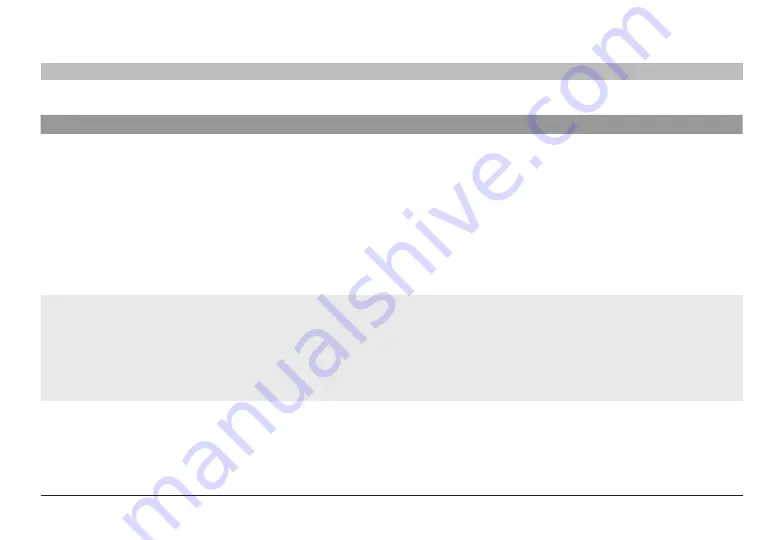
30
Belkin
®
Advanced Secure Windowing KVM User Manual
SECTIONS
oPeraTIon
4
action
Touch
screen
Keyboard
Mouse
Controlling Content
and order of displays in
extend Mode
N/A
CTrl | CTrl | f11| J | J
– Primary display is
presented on both displays
CTrl | CTrl | f11| K | K
- Secondary
display is presented on both displays
CTrl | CTrl | f11| K | J
– Switch positions
between Primary and Secondary displays.
CTrl | CTrl | f11 | J | K
- Switch positions
back between Primary and Secondary
displays.
note
:
J stands for Primary display.
K stands for Secondary display.
N/A
Presentation Mode
-define a channel that
will always appear
in full screen once
selected
N/A
CTrl | CTrl | P
to enter mode
CTrl | CTrl | X
(X=Channel # 1-4), for
example channel #1. Channel 1 will be
displayed in full screen
CTrl | CTrl | Channel # other than X
, e.g.
channel #2, will move back to Tile Mode
CTrl | CTrl | n
To move out of
Presentation Mode
N/A
operate applications in
a specific active pane in
user mode
Normal touch screen behavior
Normal keyboard behavior
Normal mouse behavior








































