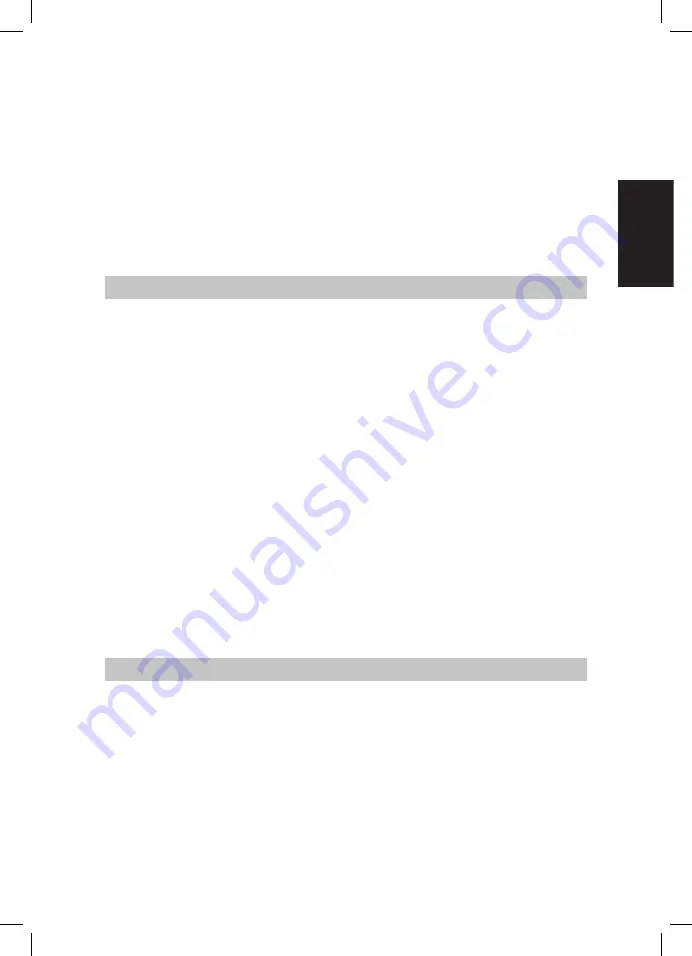
ENG
LI
SH
20
1
1
55..
AAuuttoom
maattiicc cclloossiinngg
WARNING
Risk of injury during door movement!
In the area of the door system, damage or injuries can occur during door
movements. The gate wing can collide with persons who are in the movement
area of the gate and (seriously) injure them. Limbs can be caught by the gate
and taken along. There is a risk that limbs that get between the sliding gate
and fixed parts of the system could be cut off.
SAFETY INSTRUCTION FOR DANGER AVOIDANCE
Children and animals must be kept away from the gate system when the
gate is moving. Children are
not allowed to play at the gate system.
Make sure that neither persons nor objects are in the path of the gate.
The free space between the gate wing and the floor must be selected in
such a way that there is no danger of the feet being carried along.
If possible, the door should only be operated when there is visual con-
tact with the movement range of the door.
Monitor the door movement until the door has reached its end position.
During opening and closing of the gate, the working area of the gate sys-
tem must
not be entered or passed through!
Do
not stand still in the opened door system!
If possible, install an emergency stop command device in order to be
able to trigger an immediate stop in an emergency
The automatic closing mode can be activated with
dip switch 3. In this operat-
ing mode, the gate can only be opened with a pushbutton, key switch, etc., and
the gate is always closed automatically. This automatic mode requires at least
the use of a light barrier. To program the hold-open time, move the gate from
the CLOSED position to the OPEN position, wait for the desired hold-open time
and then move
dip switch 3 to the ON position.
This programs the hold-open time, the
maximum hold-open time is 3 minutes.
The automatic closing function also works together with the partial opening
program. If the door is in the OPEN end position and an operating impulse is
given, the hold-open time runs from the beginning.
21
If the door hits an obstacle during closing and is switched off by the automatic
obstacle detection or if the door is switched off during closing via a contact
strip on the secondary closing edge, the door reverses, then stops and does not
move again until the next command via pushbutton, key switch or similar.
If the door is switched off in the inlet via a light barrier or contact strip at the
main closing edge, the door reverses and moves to the OPEN limit switch. After
the hold-open time has elapsed, a closing attempt is made again.
1166..
PPaarrttiiaall ooppeenniinngg
Make sure that
dip switches 7 and 8 are set to OFF. Move the gate to the
CLOSED end position. Now move the gate to the desired partial opening posi-
tion by pulse (terminals 8 and 9 of the terminal strip) or pulse button on the
control unit or by radio. Move
dip switch 4 to the ON position, the partial
opening is taught-in. Now connect corresponding command transmitters
(pushbuttons, key switches, coding switches, etc.) potential-free as closing con-
tacts to the terminals 9 + 10 (partial opening) of the terminal strip. Optionally,
the partial opening can also be activated with the second button of the hand-
held transmitter. To do this, press the
FUNK button on the motor control for
approx. half a second, then press the
IMPULSE button for approx. half a sec-
ond. The yellow LED now flashes twice at intervals of approximately two sec-
onds. Now press the desired transmitter key until the flashing of the LED be-
comes a continuous light. The transmitter is now programmed.
A partial opening command in gate position CLOSED always causes a run to the
partial opening position. The next
IMPULSE command always causes a closing
command. If the gate is outside the CLOSED end position, the partial opening
command has no effect. If the inputs pulse and partial opening are actuated at
the same time, an emergency stop occurs.
1177..
W
Waarrnniinngg lliigghhtt,, pprreew
waarrnniinngg ffuunnccttiioonn
The motor control 47-21-11A-W of the drive is equipped with a relay for a
warning light. You can connect an external warning light directly to terminals 4
+ 5. A light with 230 V AC must be connected.
Set dip switch 5 to ON for this operating mode. After giving the command, 230
V are directly present, after approx. 5 seconds the drive starts running. The
lamp is activated until the end position is reached. If another command is given
during the 5 seconds prewarning time, the prewarning is terminated and no
gate run is executed. A further command starts the process from the beginning.






























