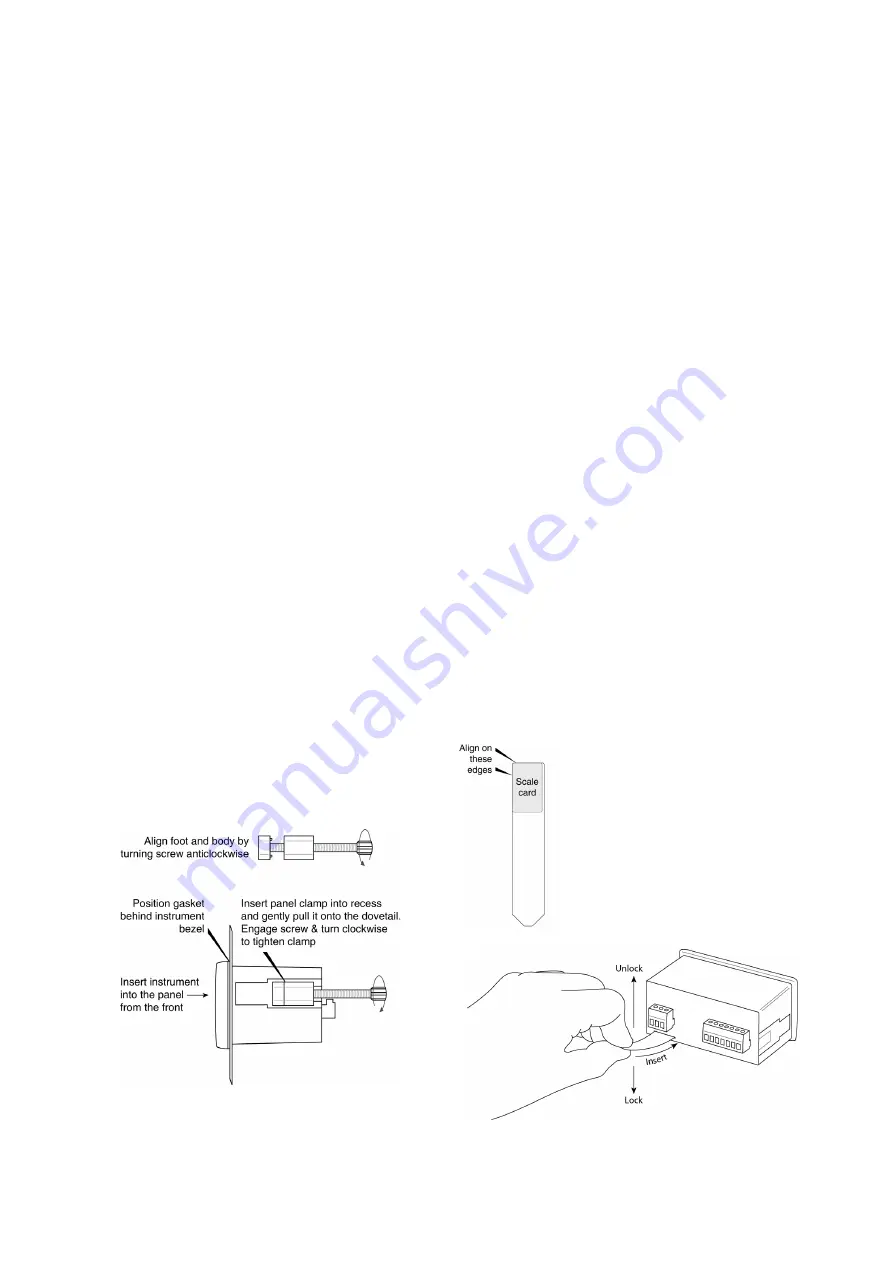
7
3.3
Installation Procedure
a. Cut the specified aperture in the panel. To
achieve an IP66 seal between the instrument
enclosure and the instrument panel the
aperture must have the tighter tolerances
specified in Fig 4.
b. Slide the gasket over the body of the BA577E
before inserting the instrument into the panel
aperture.
c. Firstly ensure that both the panel mounting
clamps are closed by turning the knurled
screws fully anti clockwise until the two pips in
the clamp foot align with holes in the clamp
body.
d. Place a clamp in the recess on each side of the
instrument, pulling gently to slide it onto the
dovetail as shown in Fig 5. Push the knurled
screw slightly forward to engage the thread and
tighten by turning clockwise until it is just finger
tight. When the clamps are fitted ensure that
the gasket behind the front panel bezel is
correctly positioned before fully tightening the
clamps to secure the instrument. The maximum
recommended clamp tightening torque is
22cNm (1.95 lbf in) which is approximately
equivalent to finger-tight plus one half turn.
Do not over tighten
.
e. Connect the panel wiring to the rear terminal
block(s) as shown in Fig 4.
To simplify
installation, the terminals are removable so that
the panel wiring can be completed before the
instrument is installed.
In areas subject to
vibration wiring should be secured to prevent
damage to the connectors.
Fig 5 Fitting panel mounting clamps
3.4
Scale card
The BA577E's units of measurement are shown on
a printed scale card in a window at the right hand
side of the display. The scale card is mounted on a
flexible strip that is inserted into a slot at the rear of
the instrument as shown in Fig 6. Thus the scale
card can easily be changed without removing the
BA577E from the panel or opening the instrument
enclosure.
New instruments are supplied with a printed scale
card showing the requested units of measurement, if
this information is not supplied when the instrument
is ordered a blank card will be fitted.
A pack of self-adhesive scale cards printed with
common units of flow measurement is available as
an accessory from BEKA associates.
Custom
printed scale cards can also be supplied - see 4.3
To change a scale card, unclip the tapered end of
the flexible strip at the rear of the instrument by
gently pushing it upwards and pulling it out of the
enclosure.
Peel the existing scale card from the
flexible strip and replace it with a new printed card,
which should be aligned as shown below. Do not fit
a new scale card on top of an existing card.
Install the new scale card by gently pushing the
flexible strip into the slot at the rear of the
instrument, when it reaches the internal end-stop
secure it by pushing the end of the flexible strip
downwards so that the tapered section is held by the
rear panel.
Align the self-adhesive printed scale
card onto the flexible strip and insert
the strip into the instrument as shown
below.
Fig 6
Inserting the flexible strip carrying the scale
card into slot at the rear of the instrument.
Summary of Contents for BA577E
Page 1: ...Issue 4 3rd July 2018 BA577E One input General purpose Timer or Clock Issue 4...
Page 18: ...18...
Page 19: ...19...
Page 30: ...30...








































