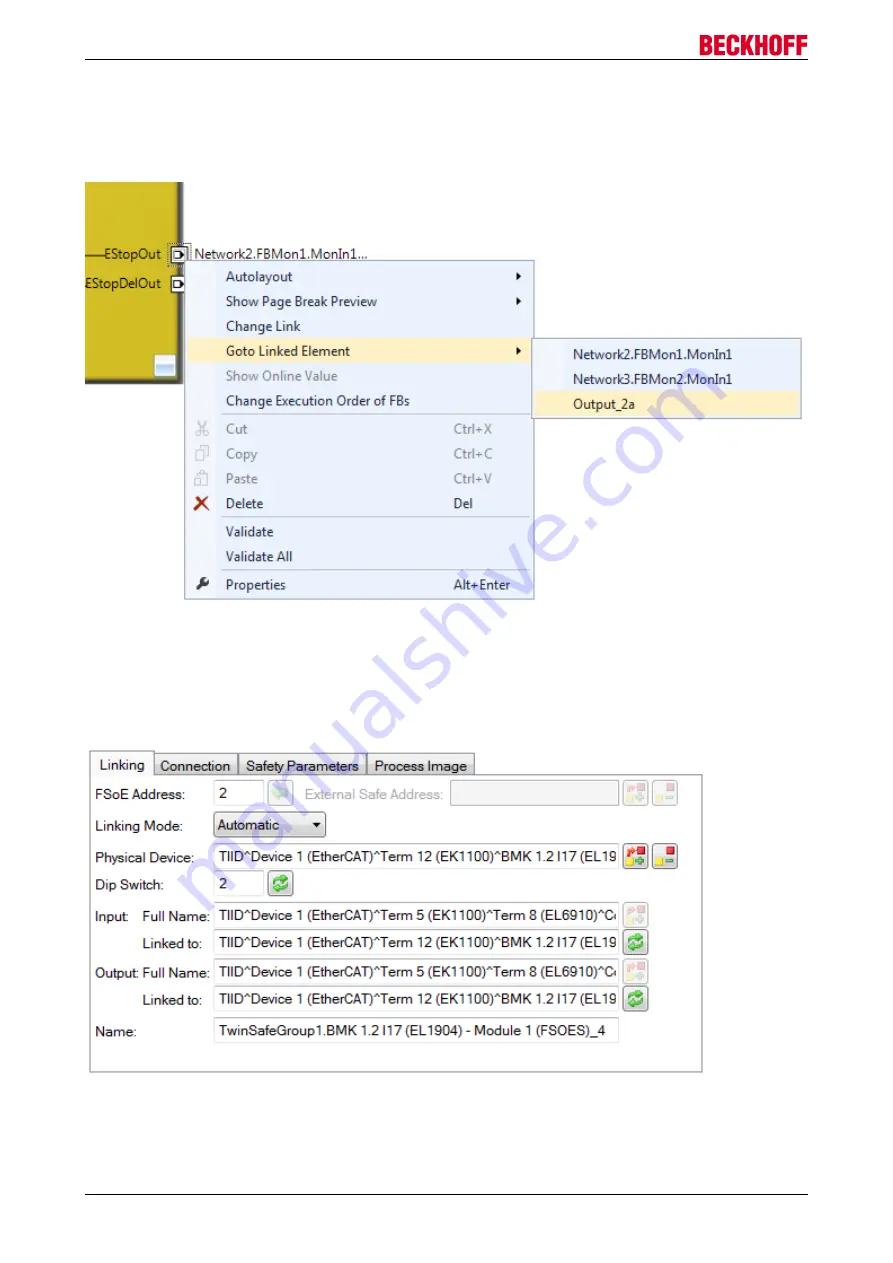
Operation
EL6910
74
Version: 1.8.0
4.4.9.6
Goto linked element
The entry
Goto Linked Element
can be called via the context menu. All links and variables used on that port
are listed. Selecting an entry triggers a jump to the corresponding position in the network, a TwinSAFE group
or variable mapping.
Fig. 82: Goto Linked Element
4.4.9.7
Path view to linked signal
The
Linking
tab of the
Alias Devices
displays the links to the PLC and to the I/O devices. The name in the
process image of the TwinSAFE logic is displayed under the entry
Name
.
Fig. 83: Path view for safety Alias Devices
For the
Standard Alias Devices
, the path to the signal below the TwinSAFE logic (full name), the link to the
PLC (Linked to), and the name in the process image of the TwinSAFE logic are displayed.
Summary of Contents for TwinSAFE EL6910
Page 1: ...Operation Manual for EL6910 TwinSAFE Logic Terminal 1 8 0 2019 01 09 Version Date...
Page 2: ......
Page 69: ...Operation EL6910 69 Version 1 8 0 Fig 73 The Safety Project Online View tab...
Page 136: ...Appendix EL6910 136 Version 1 8 0 5 2 Certificates...
Page 137: ...Appendix EL6910 137 Version 1 8 0...
















































