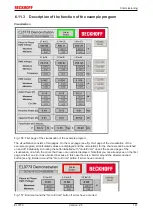Commissioning
EL3773
146
Version: 2.5
Fig. 164: Confirming the activation of the configuration
• Confirm new variable mapping, restart in RUN mode (Fig.
Generate variable m Restarting
TwinCAT in RUN mode
)
Fig. 165: Generating variable mapping
Fig. 166: Restarting TwinCAT in RUN mode
• In TwinCAT PLC, under the “Project” menu, select “Rebuild all” to compile the project (Fig.
Compile
project
)
Fig. 167: Compile project
• In TwinCAT PLC: log in with the “F11” button, confirm loading the program (Fig.
Confirming program
start
), run the program with the “F5” button
Summary of Contents for EL3773
Page 1: ...Documentation EL3773 Power Monitoring Oversampling Terminal 2 5 2018 03 13 Version Date...
Page 2: ......
Page 6: ...Table of contents EL3773 6 Version 2 5...
Page 39: ...Mounting and wiring EL3773 39 Version 2 5 Fig 29 Other installation positions...
Page 41: ...Mounting and wiring EL3773 41 Version 2 5 Fig 31 Block diagram...
Page 47: ...Commissioning EL3773 47 Version 2 5 Fig 38 Incorrect driver settings for the Ethernet port...
Page 147: ...Commissioning EL3773 147 Version 2 5 Fig 168 Confirming program start...