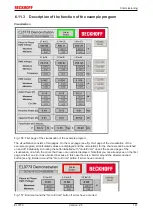Commissioning
EL3773
139
Version: 2.5
Note
CPU utilization when using the program
The CPU utilization when using the program strongly depends on the selected cycle time
and the selected size of the FIFO data buffer. The results of internal company tests have
shown that CPU utilization is approximately anti-proportional to the cycle time (i.e. the
faster the cycle time, the greater the CPU utilization) and proportional to the size of the
FIFO data buffer. The default settings of a 5 ms cycle time and a FIFO size of 800 places
resulted in a CPU utilization of about 35% with the following hardware:
• CPU Intel Celeron 1.90 Ghz, 2 cores
• 1024MB DDR3-RAM
• Windows XP Professional SP3
• TwinCAT Version 2.11 (Build 2230)
ð
The selected oversampling factor had hardly any effect on the CPU utilization in the
tests.
Note
Use of the program with the oversampling factor 1
If the operating mode ‘DC Oversampling 1’ is selected in the System Manager, then the
PDO assignment 0x1A60 must be activated in the ‘Process Data’ tab for the calculation of
the ‘StartTimeNextLatch’. After that the PDO must be linked with the corresponding vari-
able (default: MAIN.fbEL3773.uliStartTimeNextLatch).
6.11.2
Commissioning of the example program
The program is already pre-configured such that the settings in the PLC described below do not absolutely
have to be changed. To start you can jump directly to the item "Procedure for starting the program"
Adaptation of the PLC to the selected oversampling factor
Adaptation of the PLC to the selected oversampling factor
The structure of the program enables the oversampling factor to be freely configured. If the oversampling
factor of the terminal is changed, then the PLC must be adapted to it. The settings described below are
made in the global variable list (see fig.
Global Variable List
):
• The constant global variable
CnMaxOvs
corresponds to the selected oversampling factor.
• The constant global variable
CnUpperSampleArray
corresponds to CnMaxOvs – 1.
• Furthermore, the size of the FIFO buffer must be specified (see description of the function of the
example program). The size is specified by the constant global variable
CnSizeOfFIFOBuffer
• The constant global variable
CnUpperFIFOBufferArray
is
CnSizeOfFIFOBuffer
– 1.
• The variable
CnMaxRecordedValues
specifies the number of values that are used for the floating
average calculation of the RMS values. The smallest possible value is 1
• The global variable
bValuesZeroWhenDataInvalid
specifies whether the FIFO buffer is to be filled with
zeros in case of invalid data. In case of invalid data no more calculations take place for the channel
concerned in any case. Filling the FIFO buffer with zeros may make it easier to find the source of the
error.
Summary of Contents for EL3773
Page 1: ...Documentation EL3773 Power Monitoring Oversampling Terminal 2 5 2018 03 13 Version Date...
Page 2: ......
Page 6: ...Table of contents EL3773 6 Version 2 5...
Page 39: ...Mounting and wiring EL3773 39 Version 2 5 Fig 29 Other installation positions...
Page 41: ...Mounting and wiring EL3773 41 Version 2 5 Fig 31 Block diagram...
Page 47: ...Commissioning EL3773 47 Version 2 5 Fig 38 Incorrect driver settings for the Ethernet port...
Page 147: ...Commissioning EL3773 147 Version 2 5 Fig 168 Confirming program start...