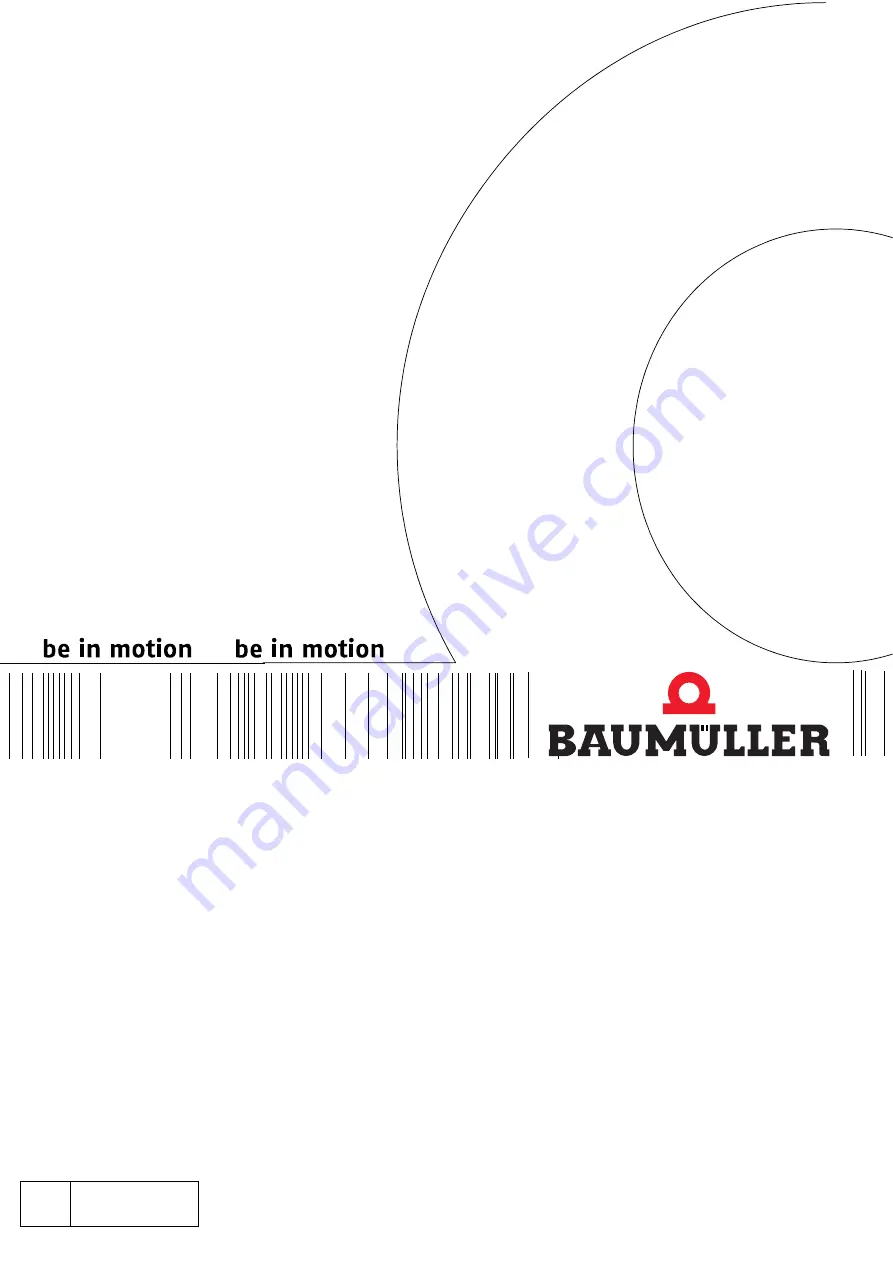
Instruction handbook
Read the Manual before starting any work!
Language
English
Translation
Document No. 5.01046.06
Part No.
354844
Stand
11-Nov-2014
E
5.01046.06
b maXX
(BM4-F-)DIO-XX
(BM4-F-)FIO-XX
Digital IO module
BM4400, BM4400 ES
BM4600, BM4600 ES
BM4700, BM4700 ES

















