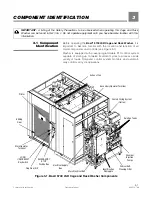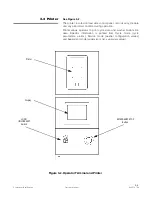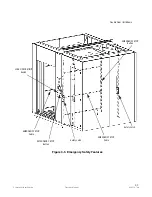3-4
920512-768
Operator Manual
Component Identification
SILENCE BUZZER
: Press
SILENCE BUZZER
on touch screen
to
stop alarm buzzer.
ACK
: Press
ACK
on touch screen to
stop alarm buzzer and
acknowledge displayed
FAULT
messages.
DETAILS
: Press
DETAILS
on touch screen to view current cycle
written data of parameters.
: Press
on touch screen to print specific information
from the Cycle, Service and Supervisor modes.
CYCLES
: Press
CYCLES
on touch screen to access Cycles menu.
GEARS
: Press
GEARS
on touch screen to access Machine Setup
menu.
Progress Bar
:
Progress Bar
is displayed on Chamber screen while
cycle(s) is (are) in progress to show cycle(s) progress.
BACKSPACE
: Used on Numeric Keyboard. Press
BACKSPACE
on
touch screen to move one position backwards and delete the pre-
ceding space or character.
ENTER
: Used on Numeric Keyboard.
Press
ENTER
on touch screen
to confirm a selection and/or an entry.
3.2.6 Audible Signal
An audible signal warns operator that an action must be taken.