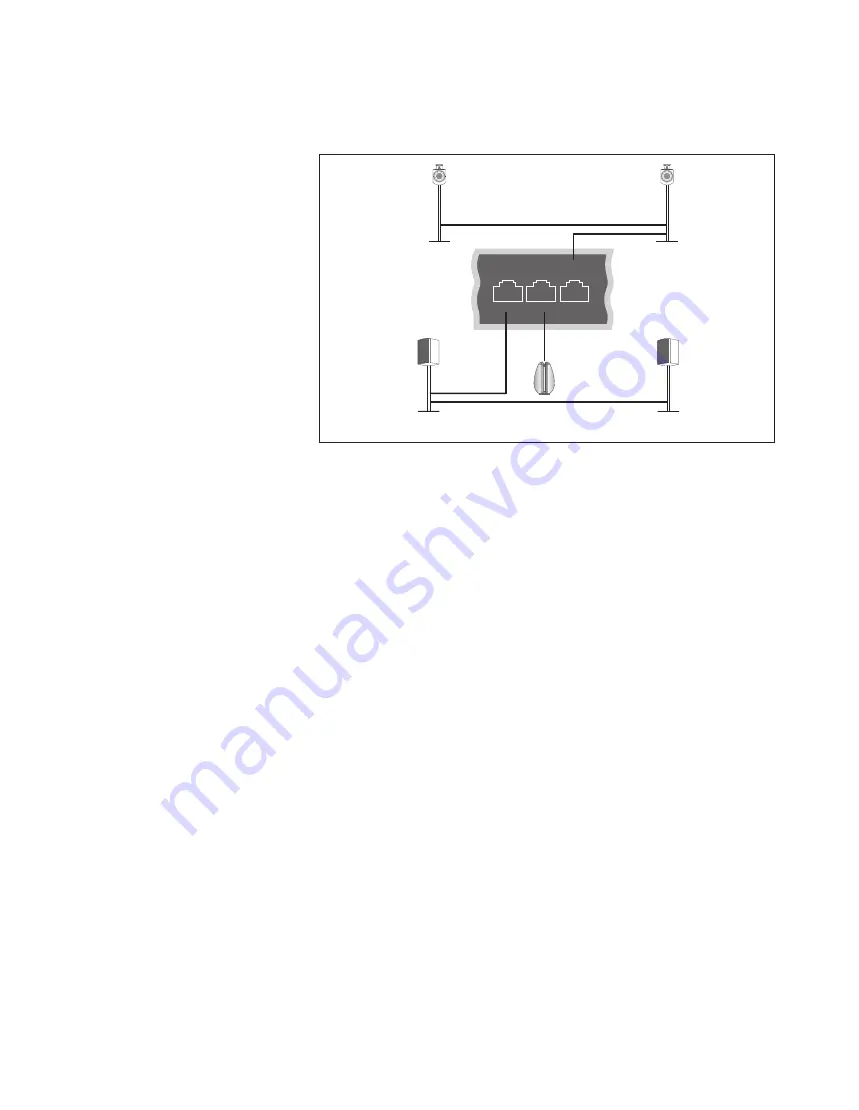
9
>> Connections
Connect speakers to the television
You can connect up to six speakers and a
subwoofer to the television.
Disconnect all relevant systems from the
mains before you connect additional
equipment.
Depending on the type of equipment you
connect to the television, different cables
and maybe also adaptors are needed. Cables
and adaptors are available from your retailer.
Connect speakers
> Connect a Power Link cable to the
appropriate socket (L or R) on the speakers
you wish to connect to the television.
> Run the cables to available sockets marked
PL 1–3 on the television.
> Run a Power Link cable between the
appropriate sockets on additional speakers,
if available.
> Connect a Power Link cable to the
appropriate socket on a subwoofer.
> Run the cable to an available socket
marked PL 1–3 on the television.
> Reconnect the television and the
connected equipment to the mains.
To connect two speakers to one PL socket a
special cable is needed. If it is not possible to
loop the cable between two speakers, an
extra splitter is needed, contact your retailer
for more information.
PL 1
PL 2
PL 3
Example of a speaker setup.
Rear speaker
Rear speaker
Subwoofer
Front speaker
Front speaker










































