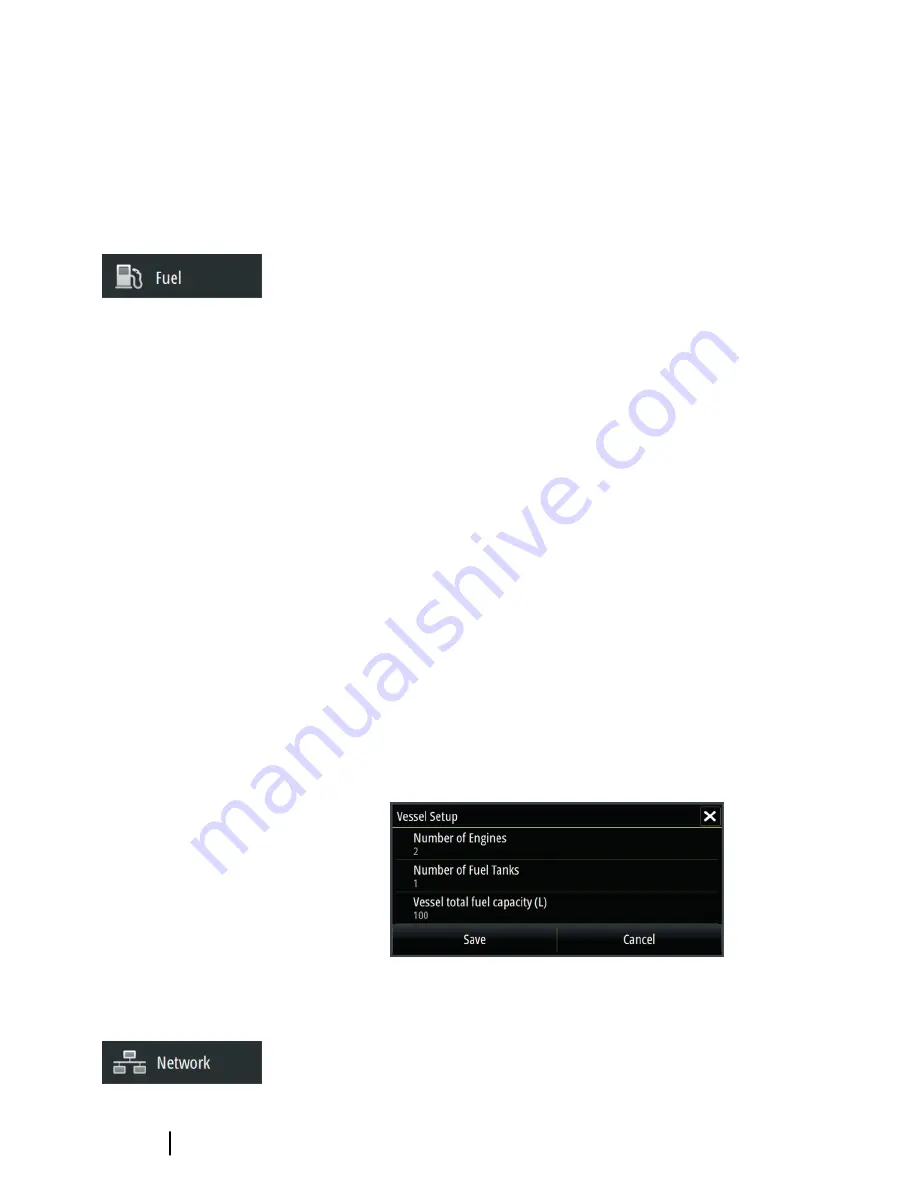
This parameter is used to increase or decrease the steering
sensitivity. A low response level reduces the rudder activity and
provides a more loose steering. A high response level increases the
rudder activity and provides more tight steering. Too high a
response level will cause the boat to make "S" movements.
Fuel setup
The fuel utility monitors a vessel's fuel consumption. This
information is totaled to indicate trip and seasonal fuel usage, and is
used to calculate fuel economy for display on instrument pages and
the data bar.
To use the utility, a Navico Fuel Flow sensor, or a NMEA 2000 engine
adaptor cable/gateway with Navico Fuel Data Storage device must
be fitted to the vessel. Neither the Navico Fuel Flow sensor, nor the
Suzuki engine interface require the use of a separate Fuel Storage
device. Refer to the engine manufacturer or dealer for information
on whether or not your engine provides a data output, and what
adaptor is available to connect to NMEA 2000.
Once the physical connection is made, ensure source selection is
completed. Multiple engine installations using Fuel Flow sensors, or
Fuel Data Storage devices, require setup of related engine location
in the Device list. For general source selection information, refer to
"Data source selection"
on page 29.
Vessel setup
The Vessel setup dialog must be used to select the number of
engines, the number of tanks and vessel’s total fuel capacity across
all tanks.
Fuel flow configuration
After the number of engines is set, it is required to set which fuel
flow sensor is connected to which engine. Under
Device list
on the
44
Software Setup
| Vulcan Series Installation Manual
Summary of Contents for Vulcan Series
Page 1: ...ENGLISH VulcanSeries Installation Manual bandg com...
Page 2: ......
Page 8: ...8 Preface Vulcan Series Installation Manual...
Page 64: ...988 11099 001 0980...


































