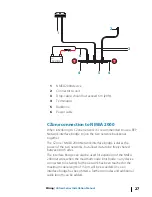Change per step: 1
Default: 12
Units: Seconds
Tack angle
This value is used to preset the course change used when tacking in
AUTO mode. When you select the left or right arrow key on the
Autopilot pop-up, the course changes as much as this value.
Range: 50-150
Change per step: 1
Default: 100
Units: Degrees
Wind function
With wind function set to Auto, the autopilot automatically selects
between apparent and true wind steering. Auto is default and
recommended for cruising.
When the boat is running or on a broad reach, there is a greater
chance it will surf on the waves. This may lead to significant
changes in boat speed, and thereby changes in apparent wind
angle. True wind steering is therefore used to prevent undesired
corrections by the autopilot when heading downwind (or close to),
while steering to apparent wind is used when beating or reaching.
Apparent wind steering is preferred when you want to maintain
maximum boat speed without continuous trimming of the sails.
VMG optimizing
You can optimize the VMG to wind. When selected, the function will
be active for 5–10 minutes after a new wind angle has been set and
only when beating.
Layline steering
Layline steering is useful when navigating. Cross Track Error (XTE)
from the navigator keeps the boat on the track line. If the XTE from
the navigator exceeds 0.15 nm, the autopilot calculates the layline
and track towards the waypoint.
Manually adjusting steering parameters
The autotune function in the autopilot is so refined that the majority
of boats need no further adjustments of the steering parameters.
On some boats however, or in particular sea conditions, fine tuning
Software Setup
| Vulcan Series Installation Manual
41
Summary of Contents for Vulcan Series
Page 1: ...ENGLISH VulcanSeries Installation Manual bandg com...
Page 2: ......
Page 8: ...8 Preface Vulcan Series Installation Manual...
Page 64: ...988 11099 001 0980...