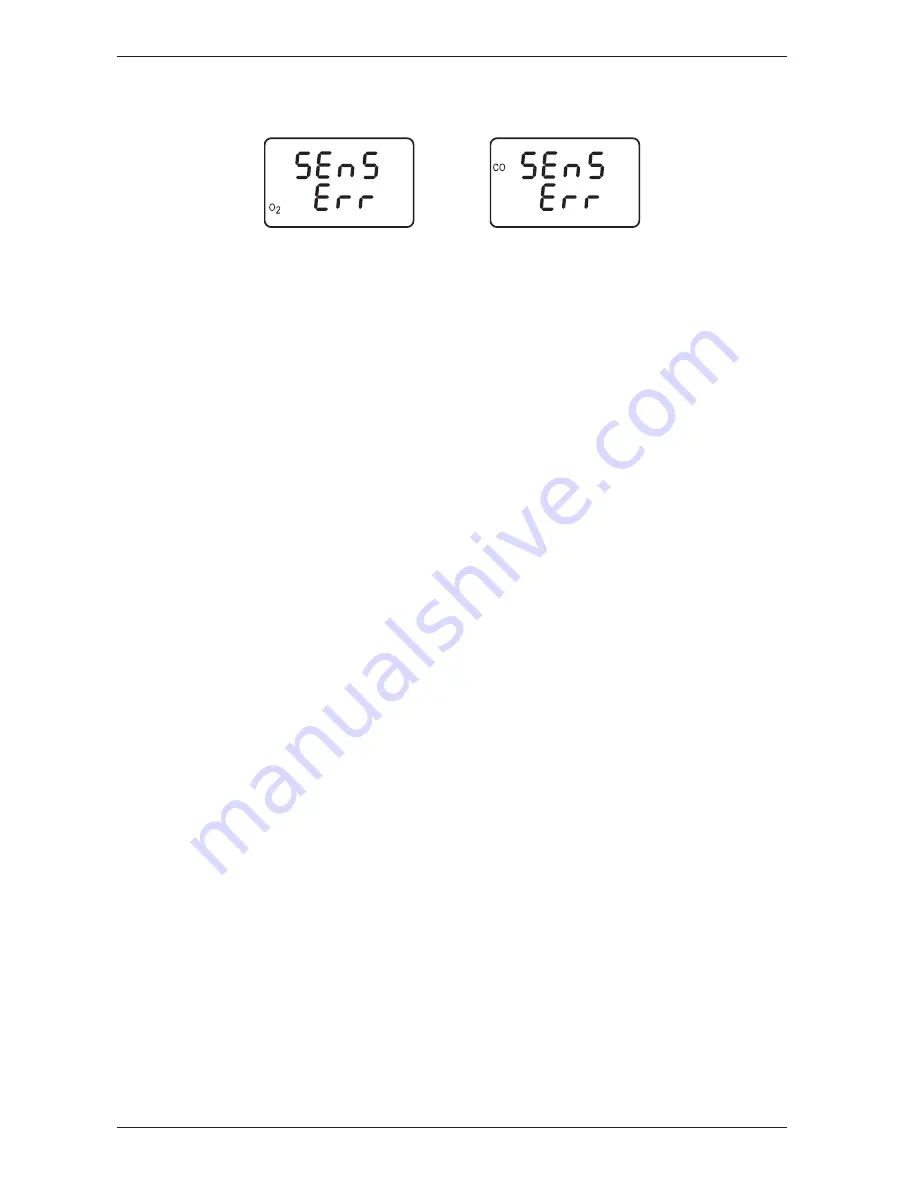
Instruction 0024-9395
39
Fyrite Pro
4.13.13 Sensor Error Screen
(Model 100/105/110/120/125)
An O
2
sensor error is displayed if the analyzer determines during the
warm-up cycle that the oxygen sensor’s output is too low for it to be usable.
However, in the extreme condition when the O
2
sensor has
no output
, a sen-
sor error will not occur. Instead, the O
2
reading will be 0.0 as displayed in
the O
2
Screen or the CO & O
2
Screen.
Tip:
To avoid O
2
errors from occurring, consider replac-
ing the O
2
sensor when its output level drop below 100 as
displayed during warm-up (refer to Section 4.13.1).
When the CO channel is set up for Auto Zero (refer to Sec tion 3.5.3), a
CO sensor error will occur if the detected carbon mon ox ide level is above
50 ppm during the warm-up cycle. Note that if the CO chan nel is set up for
manual calibration, the analyzer does not auto-zero the CO sensor during
warm-up, and thus does not generate a CO sensor error when the analyzer
is turned ON in an atmosphere containing a high back ground level of CO.
Do the following before replacing a suspected spent or defective sensor:
1. Turn OFF the analyzer and turn it back ON in an area of fresh air
(con tain ing 20.9% O
2
and no CO).
2. Perform the Oxygen Sensor Zero procedure (Section 5.5) and, if ap-
plicable, the CO Sensor Zero & Calibration procedure (Sec tion 5.6).
3. If Steps 1 & 2 do not eliminate the error condition, re place sensor(s)
(refer to Sections 5.9 or 5.10).
















































