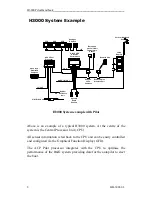H3000 Pilot Handbook___________________________________________________
HB-3001-02
18
GPD Menu Structure
The central concept to the operation of the GPD is the menu system; once
this is grasped operation very quickly becomes familiar.
The idea of structured layers of menus is seen everywhere in modern
software, and regular mobile phone or computer users should have a head
start.
The principle is that at any one level there is a set of choices that you can
scroll through until you find the one you want. Having found the correct
menu entry, it is then selected by pressing
↵
(or
X
key) the GPD then
displays the next menu down.
Here you again scroll through the available options until you find and
select your choice. In many cases this is as far as you will need to go, e.g.
to choose a function for display.
To complete some actions such as entering a calibration value, switching
on an alarm, and so on, you will need to navigate the GPD menus.
Throughout this handbook there are some standard formats used to assist
you.
Each menu choice selected will be in
CAPITALS.
The page description / contents will be in
lower case.
Indicates the menu key should be pressed to enter main menu
X
Indicates scroll right, to enter a sub menu
W
Indicates scroll left, to return to the previous menu
T
Indicates scroll down / Reduce value
S
Indicates scroll up / Increase value
↵
Indicates press Enter to confirm an action
Indicates 1º right
Indicates 1º left
Indicates Dodge 10º right
Indicates Dodge 10º left
Summary of Contents for H3000 Pilot
Page 1: ...Pilot Handbook www bandg com ...
Page 106: ......