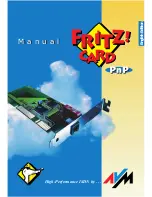3 How to Install FRITZ!Card PnP – Windows 95
15
• Select an appropriate slot, remove the protective plate on the
top end and insert F
FF
FF R
R
R
R
RITZ!Car
ITZ!Car
ITZ!Car
ITZ!Car
ITZ!Card PnP
d PnP
d PnP
d PnP
d PnP into the slot with the
connector strip facing forward into the slot until the card is
firmly located.
• Screw F
FF
FF R
R
R
R
RITZ!Car
ITZ!Car
ITZ!Car
ITZ!Car
ITZ!Card PnP
d PnP
d PnP
d PnP
d PnP tightly to the top end of the slot.
• Close the computer, tighten the screws and reconnect the
power plug.
Physical installation of F
FF
FF R
R
R
R
R ITZ!Car
ITZ!Car
ITZ!Car
ITZ!Car
ITZ!Card PnP
d PnP
d PnP
d PnP
d PnP is now completed.
F
FF
FF R
R
R
R
RITZ!Car
ITZ!Car
ITZ!Car
ITZ!Car
ITZ!Card PnP
d PnP
d PnP
d PnP
d PnP must now be connected to ISDN.
2.
Connecting FRITZ!Card PnP to ISDN
• Take the cable supplied with the card. and insert the plug on
one end of the ISDN cable into the F
FF
FF R
R
R
R
RITZ!Car
ITZ!Car
ITZ!Car
ITZ!Car
ITZ!Card PnP
d PnP
d PnP
d PnP
d PnP socket.
• Insert the other end of the ISDN cable into the ISDN socket.
3.
Automatic Hardware Detection and Installation of the Driver
Software for FRITZ!Card PnP
Once F
FF
FF R
R
R
R
RITZ!Car
ITZ!Car
ITZ!Car
ITZ!Car
ITZ!Card PnP
d PnP
d PnP
d PnP
d PnP has been installed in your computer and
the card has been connected to ISDN, the third step is automatic
hardware detection of F
FF
FF R
R
R
R
R ITZ!Car
ITZ!Car
ITZ!Car
ITZ!Car
ITZ!Card PnP
d PnP
d PnP
d PnP
d PnP and subsequent
installation of the driver software. Proceed as follows to carry out
these actions:
• Switch your computer back on.
• Shortly after Windows 95 starts, the window “New hardware
found” appears with a message indicating that the Windows
95 Add New Hardware Wizard has found the AVM ISDN-Con-
troller F
FF
FFR
R
R
R
RITZ!Car
ITZ!Car
ITZ!Car
ITZ!Car
ITZ!Card PnP
d PnP
d PnP
d PnP
d PnP.
• After the driver database of Windows 95 has been updated,
you are requested to install a new hardware driver. Mark the
entry „Driver on manufacturer’s disk“.
• Now insert the F
FF
FFR
R
R
R
RITZ!Car
ITZ!Car
ITZ!Car
ITZ!Car
ITZ!Card PnP
d PnP
d PnP
d PnP
d PnP CD into your CD drive.
• In the next window, click on the Have Disk…
Have Disk…
Have Disk…
Have Disk…
Have Disk… button and then
with the aid of the Search...
Search...
Search...
Search...
Search... button specify the path for the
installation files, e.g. D:\CARDWARE\WINDOWS.95.
First steps in
Windows 95
4.00.950