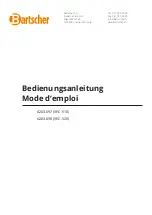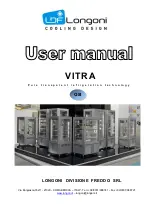Map Pages
3-11
NOTE
Map Panning Only Via Touch
Map panning can only be accomplished via touch
screen use. There is no physical bezel control to
support map panning.
GRAPHICAL FLIGHT PLANNING (“RUBBER BANDING”)
A flight plan can be altered graphically by touching the desired leg
or the desired waypoint on the map depiction, placing your finger
on the leg for approximately 2 seconds until the leg turns cyan,
and then, without lifting your finger off the display, dragging your
finger to the desired location. When you lift your finger off the
display, a dialog box is presented on the display for you to
choose/confirm the new waypoint being created.
If the new fix is in close proximity to a facility or facilities in the on-
board navigation database, then both the fix and the nearby
facility or facilities will appear in the dialog box list.
Rubber Banding Dialog Box
Summary of Contents for IFD540
Page 1: ......
Page 2: ......
Page 8: ......
Page 82: ...2 28 FMS Pages Approaches Dropdown Box Procedures Brackets ...
Page 91: ...2 37 FMS Pages Four Additional Rows of Weather Data on Info Tab Info Tab Nearby Navaids ...
Page 101: ...2 47 FMS Pages User Waypoint Airfield Depiction on Map ...
Page 154: ...3 50 Map Pages Curved Flight Path with Next Leg Depiction Fly By Waypoint Depiction 1 ...
Page 156: ...3 52 Map Pages Missed Approach Enabled in Map SVS View ...
Page 260: ......
Page 332: ......