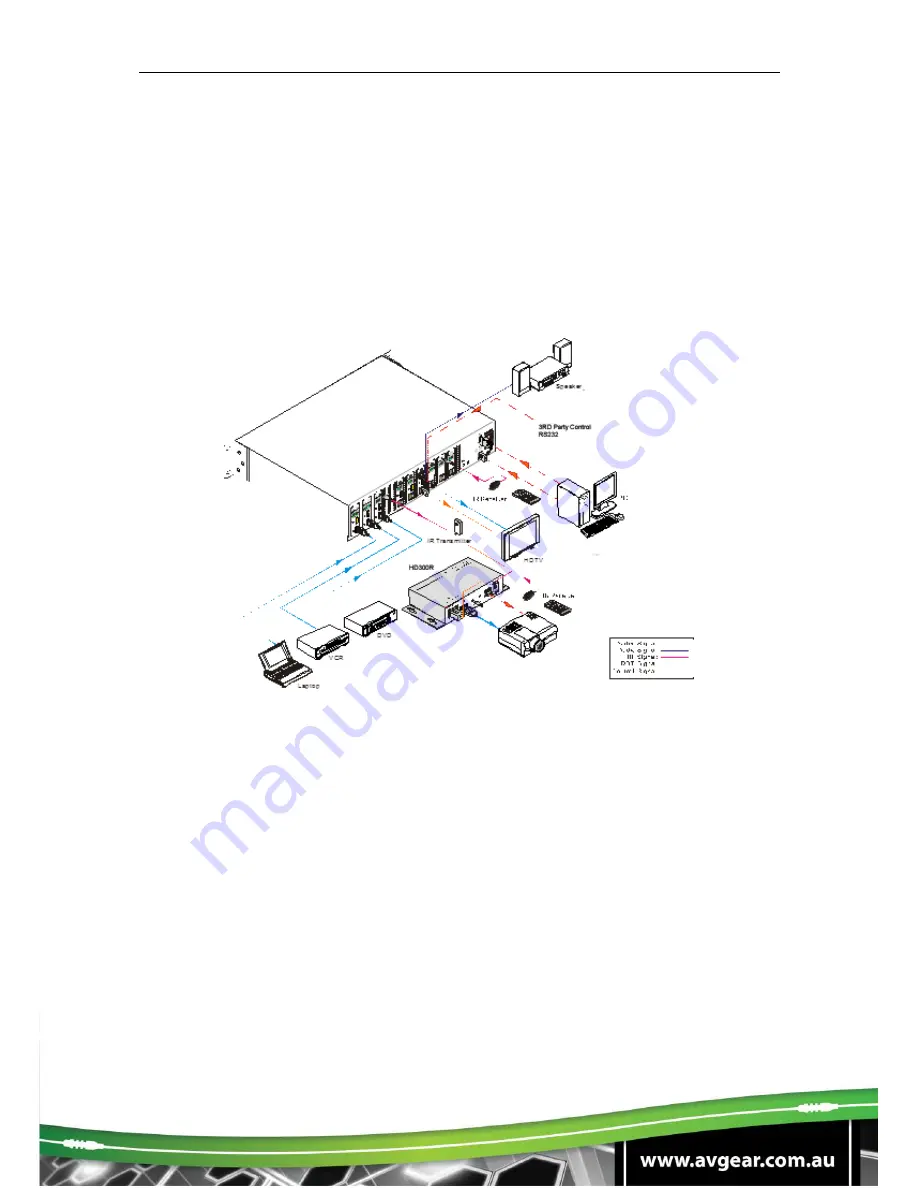
AVG-UHMS66
4. System Connection
4.1 System Applications
As its good performance in control and transmission, the AVG-UHMS66 can be widely used in computer realm,
monitoring, large screen displaying, conference system, television education and bank securities institutions etc.
4.2 Usage Precautions
1) System should be installed in a clean environment and has a prop temperature and humidity.
2) All of the power switches, plugs, sockets and power cords should be insulated and safe.
3) All devices should be connected before power on.
4.3 Connection Diagram
4.4 Connection Procedure
Step1. Connect HDMI sources (e.g. DVD) to HDMI inputs of the AVG-UHMS66 with HDMI cables.
Step2. Connect auxiliary audio sources to the AUDIO IN ports with audio cables.
Step3. Connect HDBaseT receivers (e.g. HD300R) to the HDBaseT Output ports with twisted pair.
Step4. Connect HDMI displays (e.g. HDTV) to the HDMI outputs of the AVG-UHMS66 or the receivers with
HDMI cables
Step5. Connect speakers/headphones to AUDIO output ports
Step6. Connect the RS232 port of the control device (e.g. a PC) to the RS232 port of either AVG-UHMS66 or
far-end receivers. RS232 signal can be transmitted bi-directionally between AVG-UHMS66 and far-end
receivers.
Step7. AVG-UHMS66 can collect IR signals sent by the included IR remote via its built-in IR sensor or through
an external IR receiver connected to the IR IN/ IR EYE/ IR ALL IN port. The IR signal can be transmitted bi-
directionally between AVG-UHMS66 and far-end receivers.
Step8. Connect an AC 100V~240V power outlet and the AVG-UHMS66 with the AC power cord.
Note:
1. Output audio is selectable via RS232 command Audio/[X]:[Y]. It’s possible toselect whether analog audio or
HDMI audio is output. Default is HDMI audio.
2. IR receivers connected to IR IN& IR ALL IN should have carrier. If not, send command %0900. or %0901.to
activate native carrier mode or force carrier mode in the IR matrix to be launched between AVG-UHMS66
and far-end receivers.
Summary of Contents for AVG-UHMS66
Page 29: ...AVG UHMS66 7 Panel Drawing ...









































