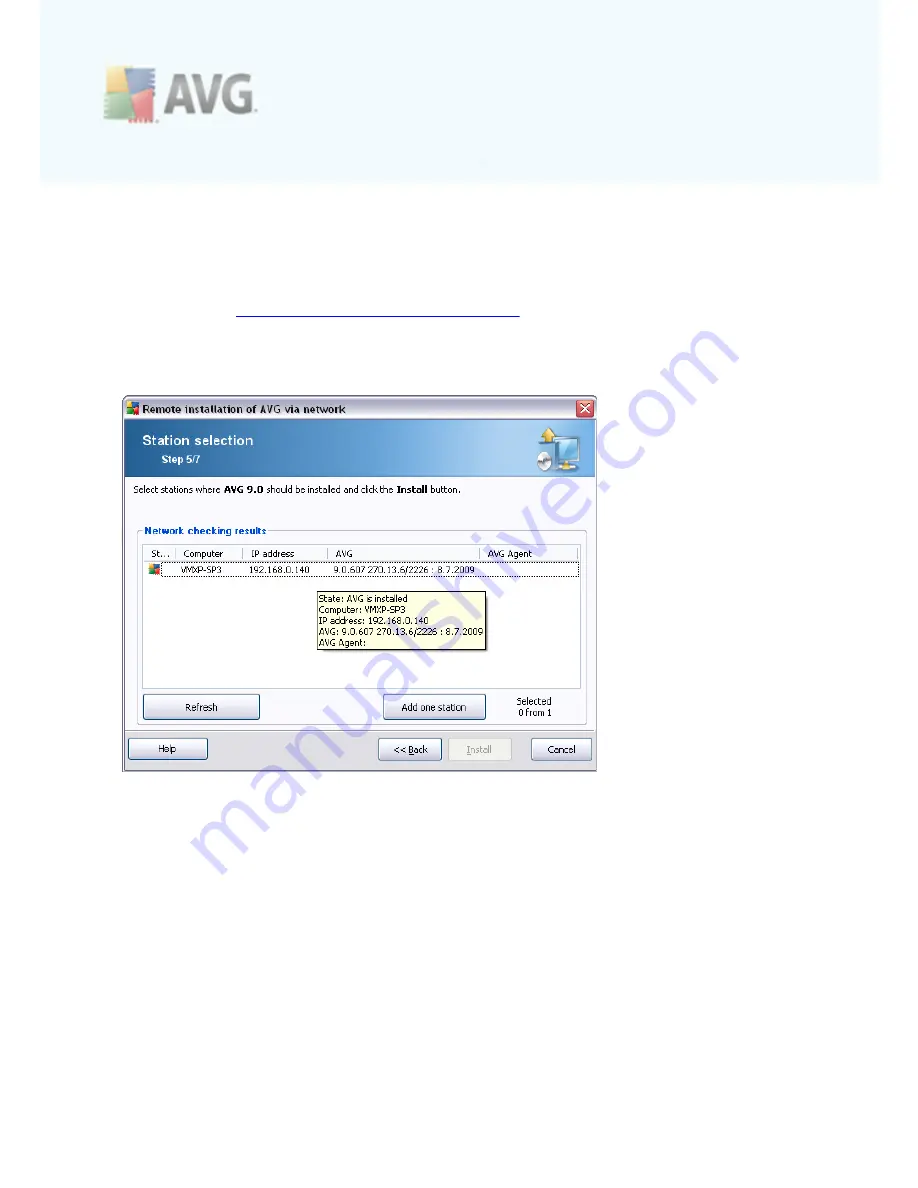
A V G 9 .0 A nti- V irus Bus ines s E dition © 2 0 1 0 C opyright A V G T ec hnologies C Z, s .r.o. A ll rights res erved.
8 6
·
Select stations without AVG
- will select only stations that do not have AVG
already installed, or where AVG could not be detected.
The
Refresh
button will reload the state of all stations in the list by scanning them
again.
Continue to the
Remote network installation - final steps
chapter and complete the
remote installation process.
5.4. Remote network installation - final steps
Additionally, you may display a so called tool tip when pointing to a station in the list
for a few seconds. The tool tip contains an overview of the station state and other
details.
Once you are ready to proceed, select the desired stations and click on the
Install
button to begin remote installation.
If you select only some stations from the list, AVG installation will be performed on
these stations only. Otherwise installation will be performed on all listed stations.
If your access rights are not sufficient for
AVG Agent
service installation on the
remote station, you will be asked for the domain administrator’s login/password during
installation.
















































