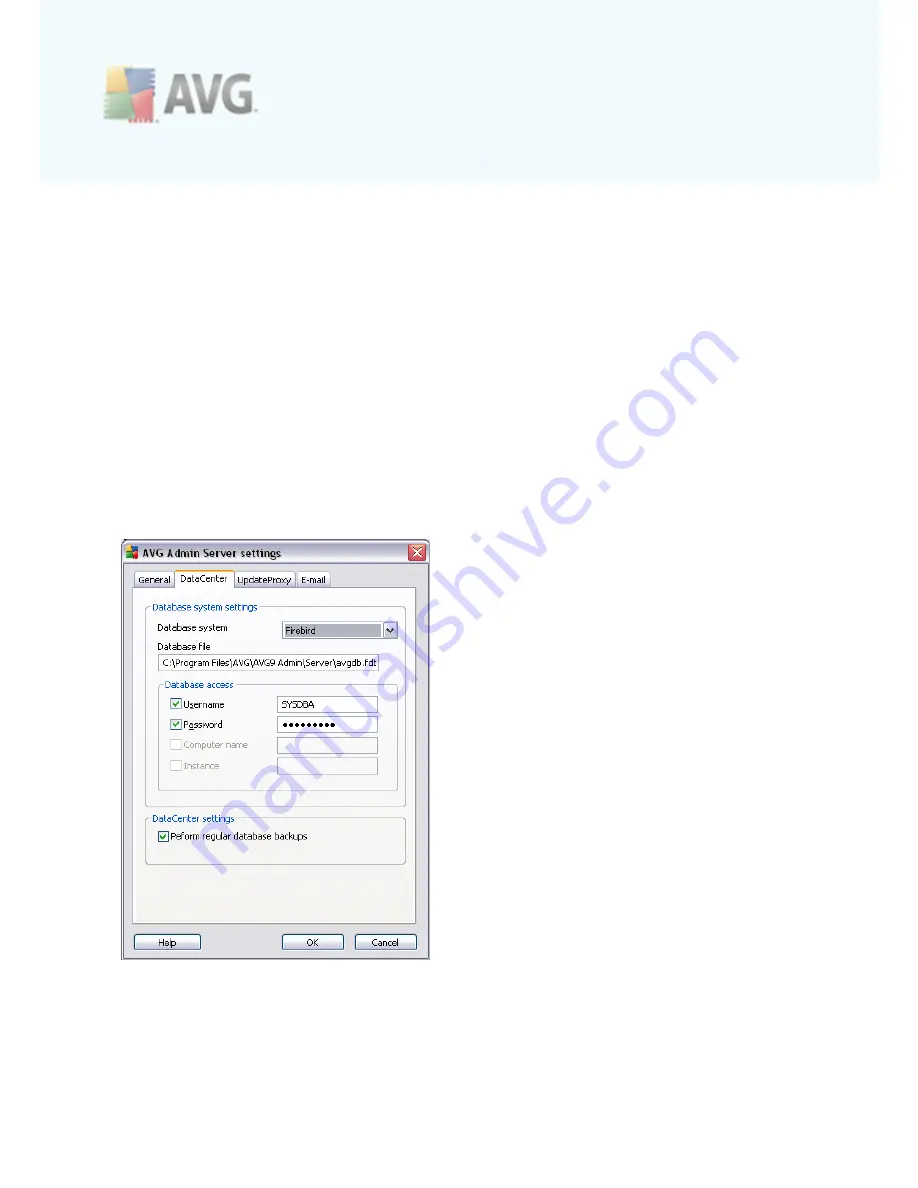
A V G 9 .0 A nti- V irus Bus ines s E dition © 2 0 1 0 C opyright A V G T ec hnologies C Z, s .r.o. A ll rights res erved.
1 8 4
o
Local address
- specify the local address for incoming connections. The
default value is empty, meaning any local address. If the specified name
resolves to more than one address, then the first available one is used (the
server tries all of them).
·
Server access
section
In this section you should fill in a chosen username and password for access to
the AVG DataCenter. The values are optional, but we recommend setting them
up to increase security.
Note:
This username and password apply for connecting stations to the AVG
DataCenter. In other words, these values must be correctly filled when
connecting stations to the AVG DataCenter (either via the AVG Network Installer
Wizard or manually).
10.4.2. DataCenter tab
This tab offers the following options:
Database system settings
section contains database options. To change the
database system
, choose a different one from the drop down list.
·
Firebird






























