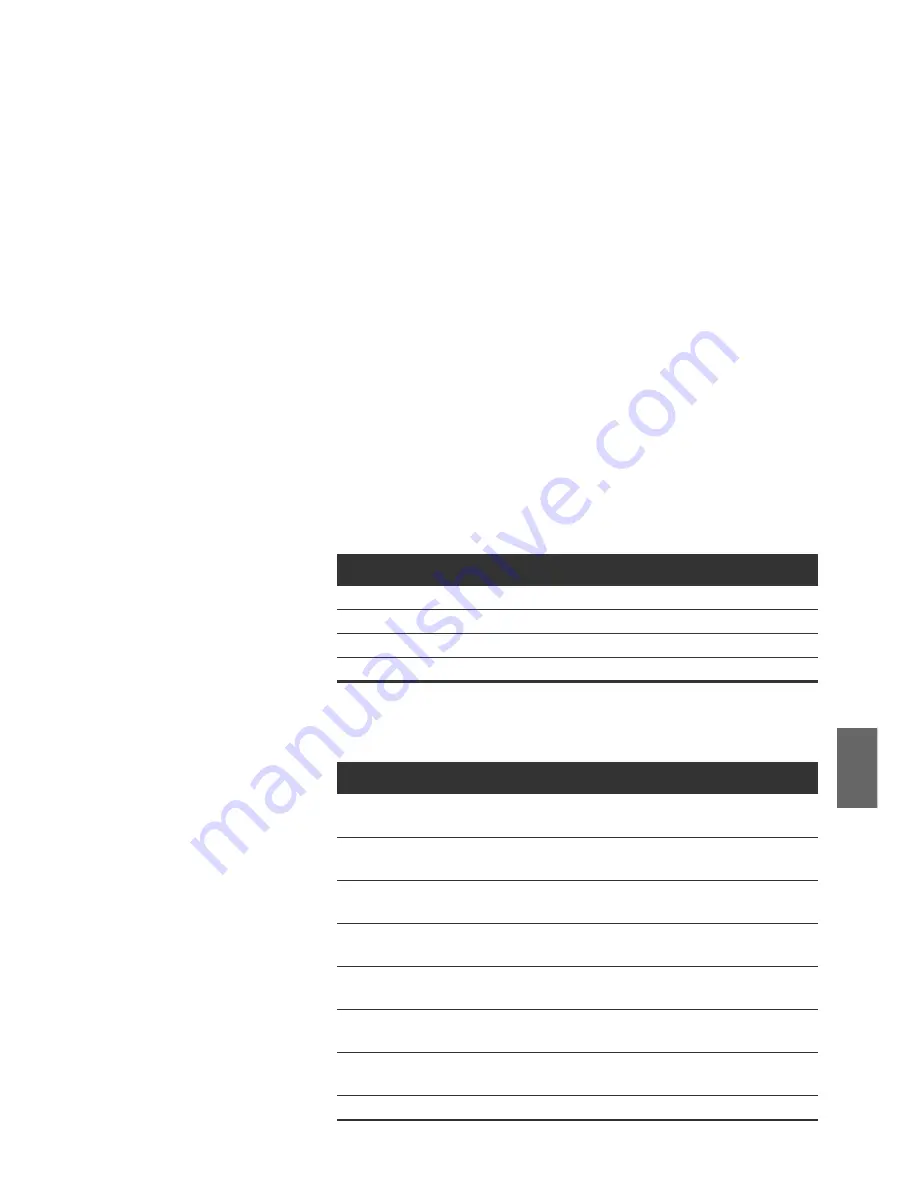
Testing, start-up, diagnosis
AVENTICS
| INTERBUS | R412005655–BDL–001–AB
101
English
6.4.2
Voltage diagnosis in the status byte
Without single bit diagnosis (SMD switch S1/6 = OFF), the valve
control reports as a 1 or 2 word output module (depending on
the setting on the SMD switch S1/1).
The single bit diagnosis for all local bus participants is activated
via the SMD S1/6 switch. For the bus coupler, this means the valve
control reports as a mixed I/O module. The valve control is always
the first local bus participant. The input data range is the same
size as the set output data range. The voltage diagnosis and the
valve overload messages etc. are stored in this input data range.
The order depends on the type of master used. A master
compatible with AVENTICS systems reads the input diagnosis
bytes in the order given below (with masters compatible with
Siemens, the high and low bytes are exchanged):
The voltage diagnoses are assigned to the status byte as follows:
Table 28:
Byte order with AVENTICS-compatible masters
Byte
Contents
E n
Status byte
E n+1
Diagnosis, valve 1–8
E n+2
Empty byte
E n+3
Diagnosis, valve 9–16
Table 29:
Voltage diagnosis in the status byte
Bit
ID
Status
0
Valve data capacity
0
1
1 word
2 words
1
P24VV overload/short circuit
(collective signal valve voltage)
0
1
No error
Error
2
P24VE (US1)
Low voltage <18.5 V
0
1
No error
Error
3
P24VE (US1)
Overload/short circuit
0
1
No error
Error
4
P24VA/P24VV (US2)
Low voltage <18.5 V >12 V
0
1
No error
Error
5
P24VA/P24VV (US2)
Low voltage <12 V
0
1
No error
Error
6
P24VV (US2) overload/short circuit
Faulty fuse
0
1
No error
Error
7
Free
Summary of Contents for HF02
Page 2: ......






























