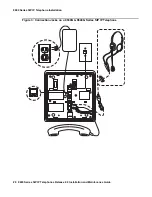Local Administrative Options
34 9600 Series SIP IP Telephones Release 2.0 Installation and Maintenance Guide
4. Press
Save
to store the new setting and redisplay the Admin Procedures screen or
Cancel
to return to the Admin Procedures screen without saving the value entered.
Once the new values are stored, the telephone is reset.
If a new boot program is downloaded from the HTTP/HTTPS server after you enter static
addressing information, you must reenter your static addressing information.
Disable/Enable Automatic Gain Control
Use the following procedure to turn automatic gain control for the handset, headset, and/or the
Speaker on or off.
1. When you select
AGC
from the Admin Procedures Screen, the following text displays:
where, the setting shown is the text string associated with the current system value of
AGCHAND, AGCHEAD, or AGCSPKR, defined as:
●
“On” if the respective AGC
XXXX
system value is “1”.
●
Off if the respective AGC
XXXX
system value is “0”.
2. To change the setting, select (highlight) the appropriate line and press the
Change
softkey
or the
Right
or
Left
navigation arrow to toggle the selected setting from On to Off or vice
versa.
3. Press
Save
to store the new setting(s), update the associated system value(s), and
redisplay the Admin Procedures screen.
Clear Procedure
Sometimes, you might want to remove
all
administered values, user-specified data, and option
settings. Essentially, you want to return a telephone to its initial “clean slate” or out of the box
condition. This is usually done following telephone repair or when passing a telephone to a new,
dedicated user when the
LOGOUT
option is not sufficient. For example, a new user is assigned
the same extension, but requires different permissions than the previous user.
Handset Auto Gain Control
On
Headset Auto Gain Control
On
Speaker Auto Gain Control
On