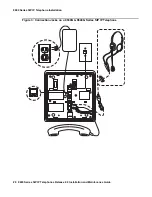Setting the 802.1X Operational Mode
Issue 2 December 2007
31
Setting the 802.1X Operational Mode
!
Important:
Important:
The DOT1X configuration parameter must be set to “0” or “1” for the telephone to
to support 802.1X pass-thru and the DOT1XSTAT configuration parameter must
be set to “1” or “2” for the telephone to support supplicant operation. For more
information, see the
Avaya one-X™ Deskphone Edition for 9600 Series SIP IP
Telephones Administrator Guide
.
Use the following procedure to set or change the operational mode.
1. When you select 802.1X from the Craft Local Procedure Screen, the two settings shown
represent the text strings associated with the current configuration parameter values of
DOTIX (802.1X Pass-Thru Mode) and DOT1XSTAT (802.1X Supplicant Mode), defined as
follows:
For the Pass-thru mode:
●
“On” if DOT1X = 0
●
“Pass-thru mode + proxy logoff” if DOT1X = 1
●
“Off” if DOT1X = 2
For the Supplicant:
●
“Off” if DOT1XSTAT = 0
●
“On” if DOT1XSTAT = 1
●
“On with multicast” if DOT1XSTAT = 2
2. To change the setting, select the line you want to change and press the
Change
softkey or
the Right (or Left) navigation arrow to cycle through the settings.
3. Press
Save
to store the new setting and redisplay the Craft Local Procedure screen.
Pre-Installation Checklist for Static Addressing
Before performing static programming of address information, verify that all the requirements
listed in the
Verify These Network Requirements
section of the
Pre-Installation Checklist
are
met. You do not have to consider item 4 on page 12, as it refers to the DHCP server. In addition,
you must have the values for the following parameters. Failure to do so can cause data entry
errors that prevent the telephone from working. Such errors can also have a negative impact on
your network. Print copies of this checklist for each subnet.