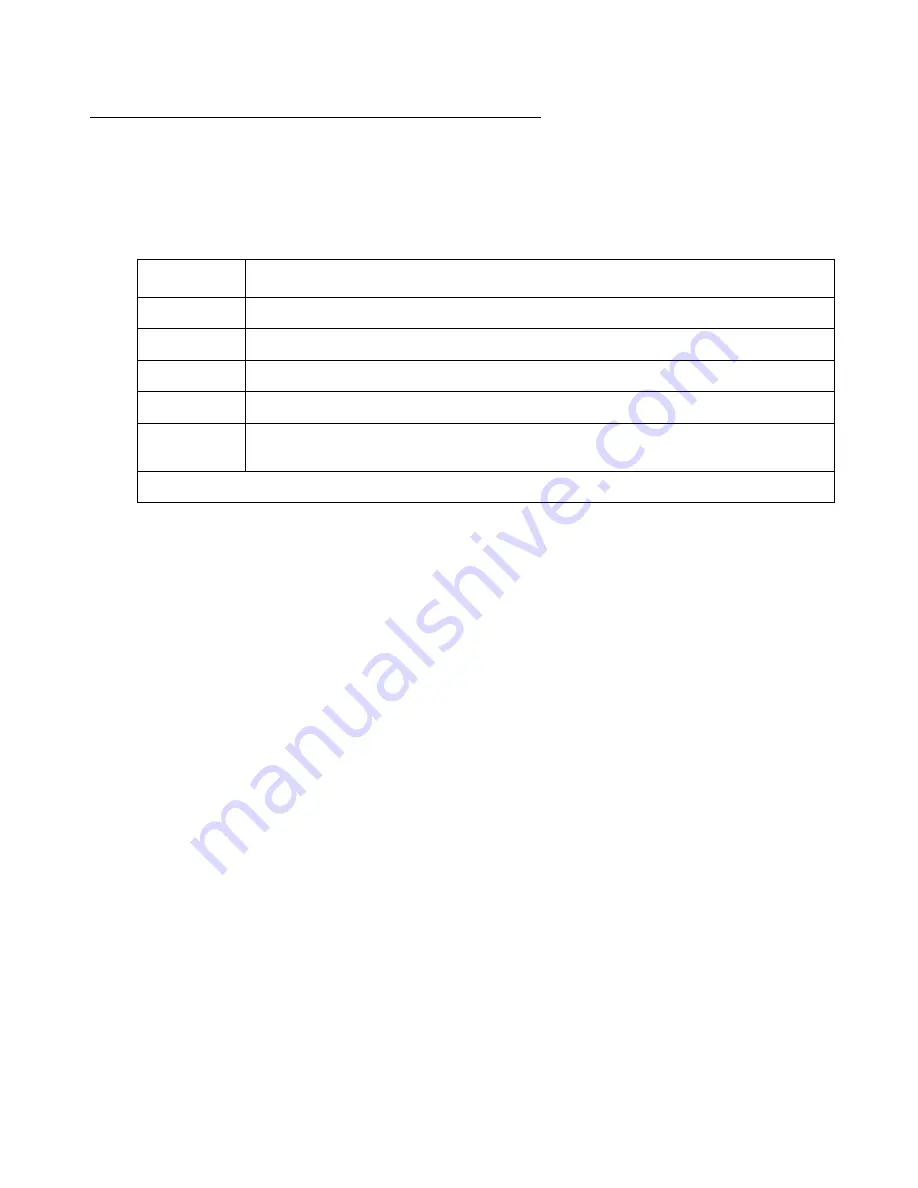
Avaya Network Management Console Tables
72 Avaya Integrated Management Release 5.0 Network Management Console
Network Table Colors
Devices and interfaces viewed in the Network Table are colored based on their status. The
following table provides a list of colors and the statuses they represent.
The following diagram outlines the method used by Network Management to determine the
color of a device in the Network Table.
Table 8: Device and Interface Status Colors
Color
Device Status
Green
The device/interface status is Okay.
Yellow
The device status is Warning.
Red
The device/interface status is Fatal.
Off-White
The device is unmanaged.
Blue
The agent interface does not respond to SNMP. (Probably caused by an
incorrect read community.)
Summary of Contents for Integrated Management
Page 10: ...Contents 10 Avaya Integrated Management Release 5 0 Network Management Console...
Page 22: ...Avaya Network Management 22 Avaya Integrated Management Release 5 0 Network Management Console...
Page 73: ...The Network Table Issue 7 January 2008 73 Figure 24 Device Coloring Method...
Page 182: ...182 Avaya Integrated Management Release 5 0 Network Management Console Index...
















































