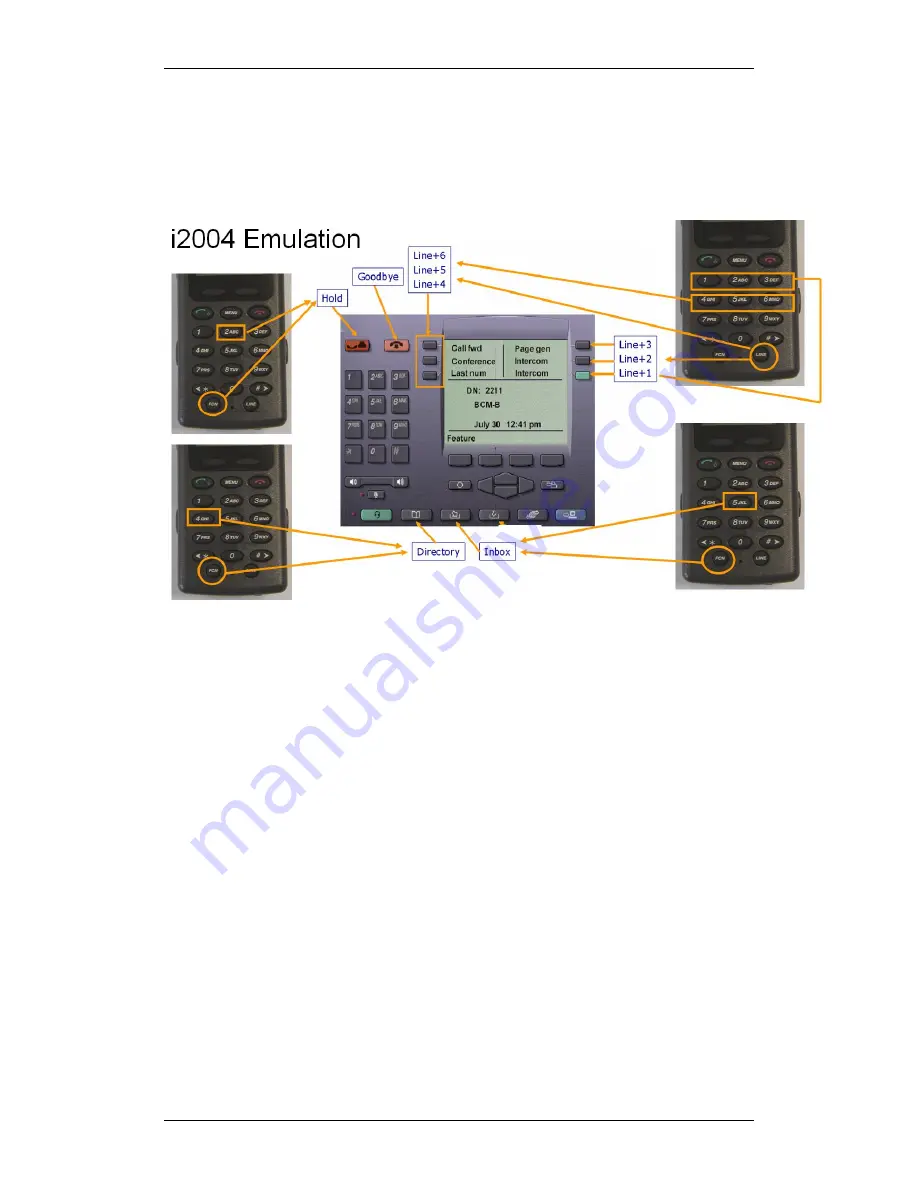
WLAN IP Telephony Handset Users Guide
NN40011-039 Issue 1.2 BCM Rls 6.0
7
The large screen area of the IP Phone 2004 and its numerous keys are
mapped onto the smaller screen and fewer buttons of the wireless handsets.
The button mapping from the IP Phone 2004 to the WLAN Handsets is
designed to preserve nearly all of the functionality of the IP Phone 2004 within
a small, mobile device.
Required Information / Equipment
Ensure that the WLAN IP Telephony Manager 2245 has been installed and
configured successfully and that the WLAN IP handsets have been registered
and subscribed to the system.
Equipment required and already installed should include:
WLAN IP Telephony IP Telephony Manager 2245
WLAN IP Telephony Applications Gateway (OAM) 2246 (optional)
Wireless LAN 802.11b compliant Access Points
DHCP Server (optional)
TFTP Server
Syslog Server (optional)






















