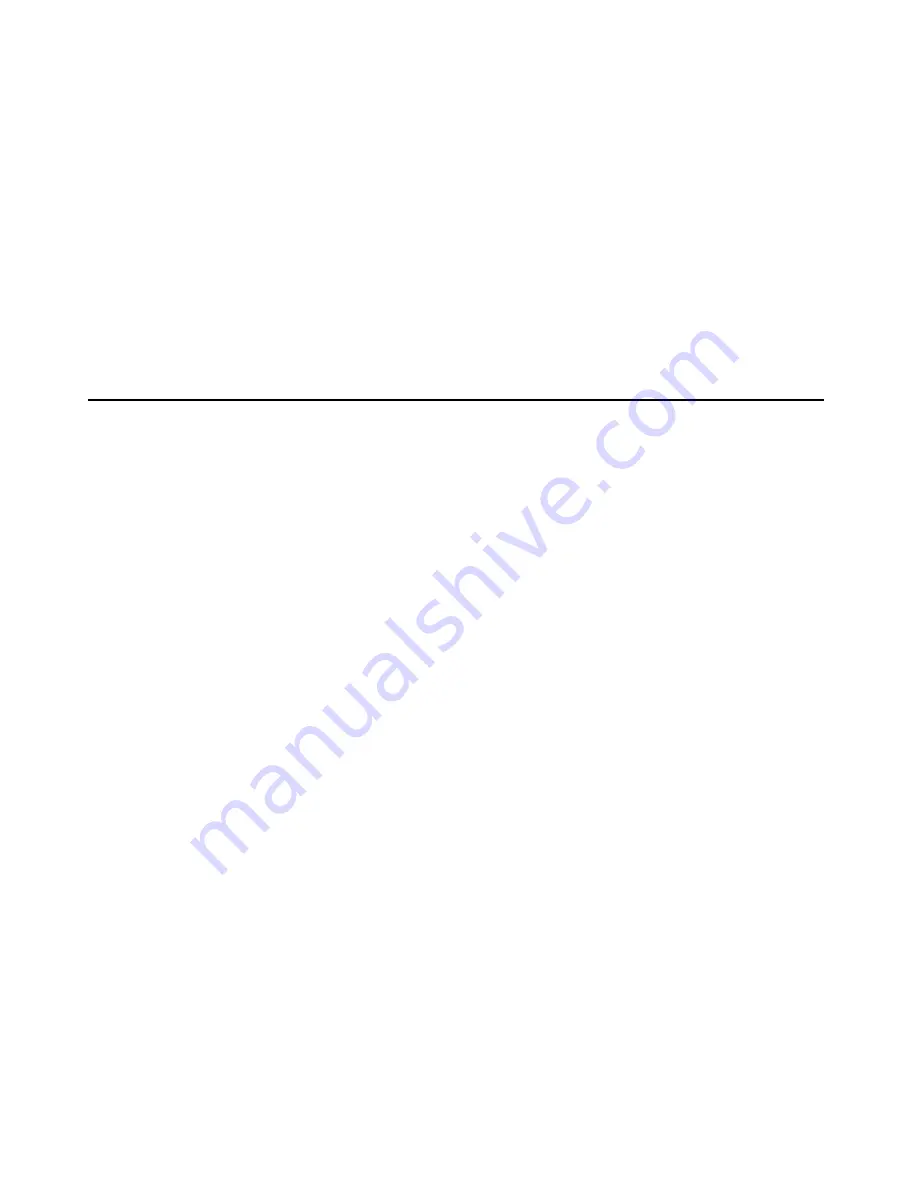
Configuring VPN objects
150 Avaya VPNmanager Configuration Guide Release 3.7
In the Exchange area, check Use Aggressive mode for clients to enable the IKE Aggressive
mode between a user and then security gateway, which accomplishes the same goals as Main
mode, only faster.
Note:
Note:
Aggressive mode must be used when Preshared Secret is being used for the
remote client users. When certificate-based key exchange is used, either Main
mode, or Aggressive mode may be used.
CRL checking enables certificate revocation list checking, which looks to a directory server to
obtain a CRL to validate a newly arrived certificate.
In the Directory Name of Certificate Authority box, enter the DNS name of the CA server.
Configuring a SKIP VPN
Note:
Note:
Security gateways at each end of a tunnel must use the same SKIP settings.
To configure a new SKIP VPN object:
1. Move to the Configuration Console window.
2. From the Icon toolbar, click VPN to list all VPN Objects in the Contents column.
3. From the Contents column, select the VPN Object that needs to be configured.
4. Click the General tab to bring it to the front.
5. Select one of the following to control how VPN traffic must be protected.
●
Select the Tunnel radio button so entire IP packets (header and payload) are encrypted
and put it into the payload of a VPN packet.
●
Select the Transport radio button so only the payload of IP packets is encrypted, and the
entire IP packet is put into the payload of a VPN packet.
Note:
Note:
If you plan on defining the VPN Object with IP Group Objects, Transport mode
must be used.
6. (Optional) Click the Memo tab to bring it to the front, then type in a note about this specific
VPN Object.
Summary of Contents for 3.7
Page 1: ...VPNmanager Configuration Guide Release 3 7 670 100 600 Issue 4 May 2005...
Page 4: ......
Page 20: ...Preface 20 Avaya VPNmanager Configuration Guide Release 3 7...
Page 32: ...Overview of implementation 32 Avaya VPNmanager Configuration Guide Release 3 7...
Page 53: ...Preferences Issue 4 May 2005 53 Figure 16 Tunnel End Point Policy...
Page 54: ...Using VPNmanager 54 Avaya VPNmanager Configuration Guide Release 3 7...
Page 244: ...Using advanced features 244 Avaya VPNmanager Configuration Guide Release 3 7...
Page 292: ...Upgrading firmware and licenses 292 Avaya VPNmanager Configuration Guide Release 3 7...






























