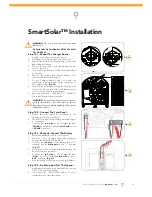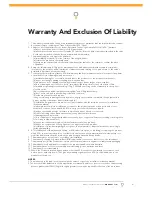44
GDO-10V1 Toro
®
Owner Installation Instructions
Symptom
Possible cause
Remedy
Door will not operate
Mains power not switched on.
Door is obstructed.
Door is locked or motor jammed.
Door tracks/hardware damaged.
The stop function is activated
The opener is in “vacation mode”
Switch on mains power.
Remove obstruction.
Unlock door or remove jam.
Door requires service/repair by
qualifi ed technician.
Deactivate the stop switch/timer
Turn off “vacation mode”.
Door starts to close but
automatically reverses to open
position
Adverse weather conditions (wind
or cold) causing door to stiffen and
become tight in the tracks.
Possible obstruction in the
doorway.
Increase force margin setting
See page 18 or re-calculate force
margin.
Remove obstruction.
Door operates from wall control
unit (OPEN/CLOSE) button but not
from transmitter
Transmitter code not stored in
memory.
Flat battery.
Code transmitter in to openers
memory.
Replace battery
Door will not close fully.
Door limits positions need to be
reset.
Reset limits positions.
Door will not open fully.
Door limits positions need to be
reset.
Reset limits positions.
Courtesy light not working
Globe blown
Replace globe
Auto-close not working
PE Beam not installed
PE Beam or wiring faulty.
PE Beam not aligned correctly.
PE Beam is obstructed.
Door obstructed when closing.
Auto-close time not set.
Auto-close mode not set
Install PE Beam
Repair PE Beam or replace wiring.
Re-align optics.
Remove obstruction from path of
PE.
Remove obstruction.
Set auto-close times
Troubleshooting