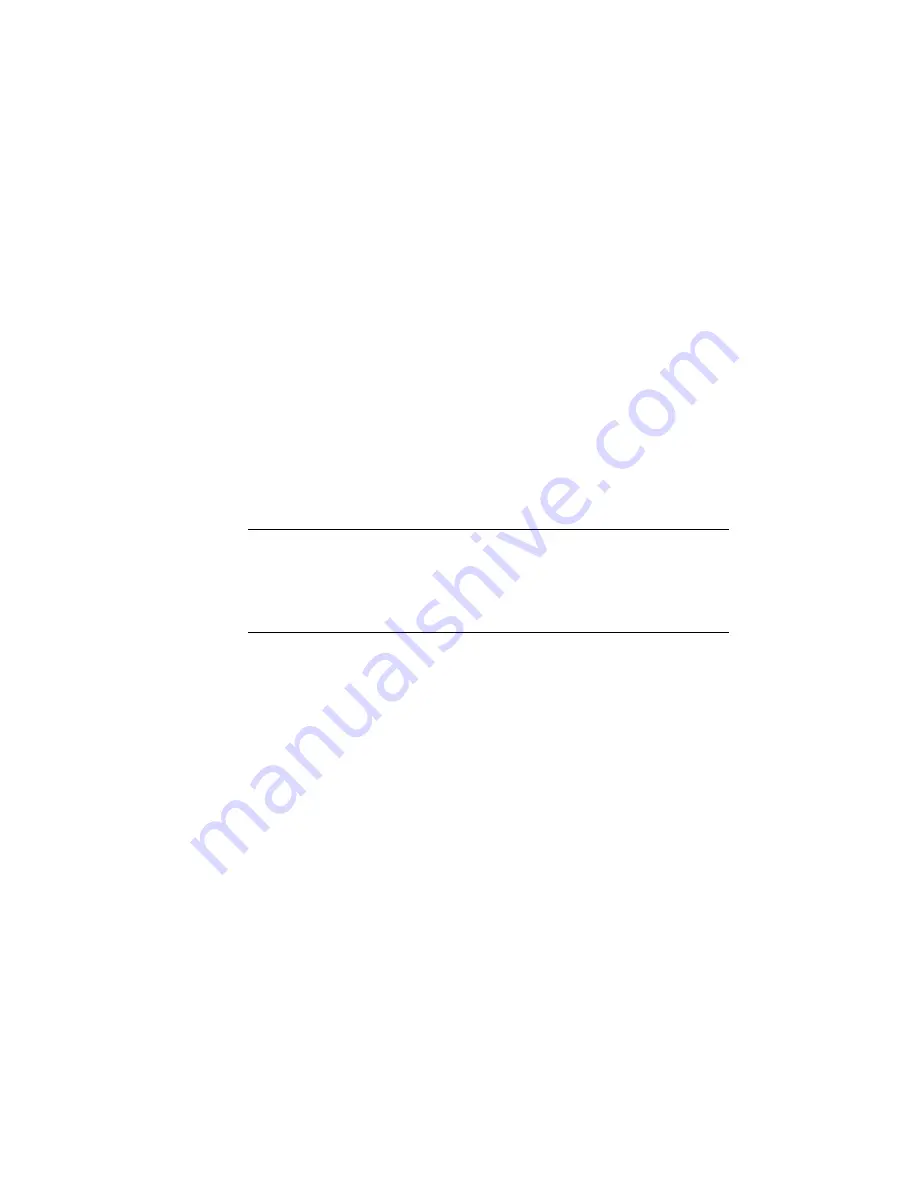
Congratulations! You have now installed SketchBook Designer. Before you
can run it, you must activate your license. See Register and Activate SketchBook
Designer in this book.
Register and Activate SketchBook Designer
The first time you start SketchBook Designer, the Product License Activation
wizard is displayed. You can either activate SketchBook Designer at that time,
or Try SketchBook Designer and activate it later. Until you register and enter
a valid activation code for SketchBook Designer, you are operating the program
in trial mode and the Product License Activation wizard is displayed for 30
days from the first time that you run the program.
If after 30 days of running SketchBook Designer in trial mode you have not
registered and provided a valid activation code, your only option is to register
and activate SketchBook Designer. You will not be able to run in trial mode
after the 30 days expires. Once you register and activate SketchBook Designer,
the Product License Activation wizard is no longer displayed.
NOTE
The licensing and activation of both and the add-in SketchBook Designer for
AutoCAD are shared. Activating one will automatically activate the other.
Also, their trial periods are linked, so that a trial for one will start the trial for
the other, even if not yet installed.
The fastest and most reliable way to register and activate your product is by
using the Internet. Simply enter your registration information and send it to
Autodesk over the Internet. Once you submit your information, registration
and activation occur quickly.
To register and activate SketchBook Designer
1
Do one of the following:
■
(Windows XP) Click Start menu
➤
Programs
➤
Autodesk
➤
SketchBook Designer
➤
SketchBook Designer .
■
(Windows Vista and Windows 7) Click Start menu
➤
All Programs
➤
Autodesk
➤
SketchBook Designer
➤
SketchBook Designer .
■
If the SketchBook Designer for AutoCAD add-in is installed, you must
launch AutoCAD to access the add-in.
36 | Chapter 2 Product Configuration
Summary of Contents for AutoCAD Design Suite 2013
Page 1: ...AutoCAD Design Suite 2013 Installation Guide ...
Page 6: ...vi ...
Page 44: ...38 ...
Page 76: ...70 ...






























