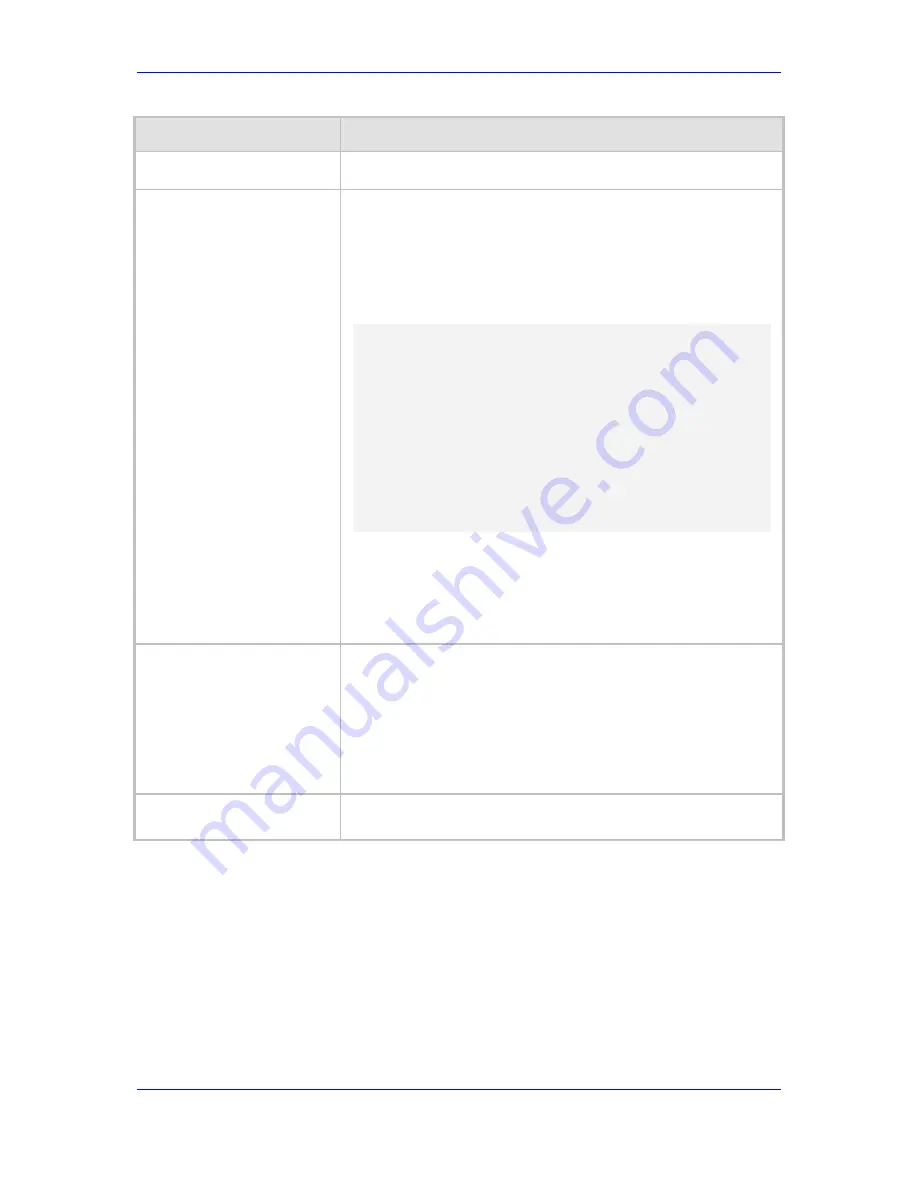
Version 6.6
183
MP-11x & MP-124
User's Manual
17. SIP Definitions
Parameter
Description
'SIP Group Name' parameter configured in the IP Group table is
used instead.
Register
[Account_Register]
Enables registration.
[0]
No (Default)
[1]
Yes
When enabled, the device sends REGISTER requests to the Serving
IP Group. The host name (i.e., host name in SIP From/To headers)
and Contact User (user in From/To and Contact headers) are taken
from this table upon successful registration. See the example below:
REGISTER sip:xyz SIP/2.0
Via: SIP/2.0/UDP
10.33.37.78;branch=z9hG4bKac1397582418
From:
<sip:ContactUser@HostName>;tag=1c1397576231
To: <sip: ContactUser@HostName >
Call-ID: [email protected]
CSeq: 1 REGISTER
Contact:
<sip:[email protected]>;expires=3600
Expires: 3600
User-Agent: Sip-Gateway/v.6.00A.008.002
Content-Length: 0
Notes:
To activate registration, you also need to set the parameter
'Registration Mode' to 'Per Account' in the Hunt Group Settings
table for the specific Hunt Group.
The Hunt Group account registration is not affected by the
parameter IsRegisterNeeded.
Contact User
[Account_ContactUser]
Defines the AOR user name. This appears in REGISTER From/To
headers as ContactUser@HostName, and in INVITE/200 OK
Contact headers as ContactUser@<device's IP address>.
Notes:
If this parameter is not configured, the 'Contact User' parameter
in the IP Group table is used instead.
If registration fails, then the user part in the INVITE Contact
header contains the source party number.
Application Type
[Account_ApplicationType]
Defines the application type:
[0]
GW/IP2IP = (Default) Gateway application.
Summary of Contents for MediaPack MP-112
Page 2: ......
Page 14: ...User s Manual 14 Document LTRT 65417 MP 11x MP 124 Reader s Notes ...
Page 21: ...Part I Getting Started with Initial Connectivity ...
Page 22: ......
Page 30: ...User s Manual 30 Document LTRT 65417 MP 11x MP 124 Reader s Notes ...
Page 31: ...Part II Management Tools ...
Page 32: ......
Page 34: ...User s Manual 34 Document LTRT 65417 MP 11x MP 124 Reader s Notes ...
Page 78: ...User s Manual 78 Document LTRT 65417 MP 11x MP 124 Reader s Notes ...
Page 84: ...User s Manual 84 Document LTRT 65417 MP 11x MP 124 Reader s Notes ...
Page 86: ...User s Manual 86 Document LTRT 65417 MP 11x MP 124 Reader s Notes ...
Page 91: ...Part III General System Settings ...
Page 92: ......
Page 102: ...User s Manual 102 Document LTRT 65417 MP 11x MP 124 Reader s Notes ...
Page 103: ...Part IV General VoIP Configuration ...
Page 104: ......
Page 162: ...User s Manual 162 Document LTRT 65417 MP 11x MP 124 Reader s Notes ...
Page 172: ...User s Manual 172 Document LTRT 65417 MP 11x MP 124 Reader s Notes ...
Page 199: ...Part V Gateway Application ...
Page 200: ......
Page 202: ...User s Manual 202 Document LTRT 65417 MP 11x MP 124 Reader s Notes ...
Page 240: ...User s Manual 240 Document LTRT 65417 MP 11x MP 124 Reader s Notes ...
Page 286: ...User s Manual 286 Document LTRT 65417 MP 11x MP 124 Reader s Notes ...
Page 287: ...Part VI Stand Alone Survivability Application ...
Page 288: ......
Page 296: ...User s Manual 296 Document LTRT 65417 MP 11x MP 124 Reader s Notes ...
Page 319: ...Part VII Maintenance ...
Page 320: ......
Page 326: ...User s Manual 326 Document LTRT 65417 MP 11x MP 124 Reader s Notes ...
Page 347: ...Part VIII Status Performance Monitoring and Reporting ...
Page 348: ......
Page 377: ...Part IX Diagnostics ...
Page 378: ......
Page 390: ...User s Manual 390 Document LTRT 65417 MP 11x MP 124 ...
Page 392: ...User s Manual 392 Document LTRT 65417 MP 11x MP 124 Reader s Notes ...
Page 403: ...Part X Appendix ...
Page 404: ......
Page 618: ...User s Manual 618 Document LTRT 65417 MP 11x MP 124 Reader s Notes ...
















































