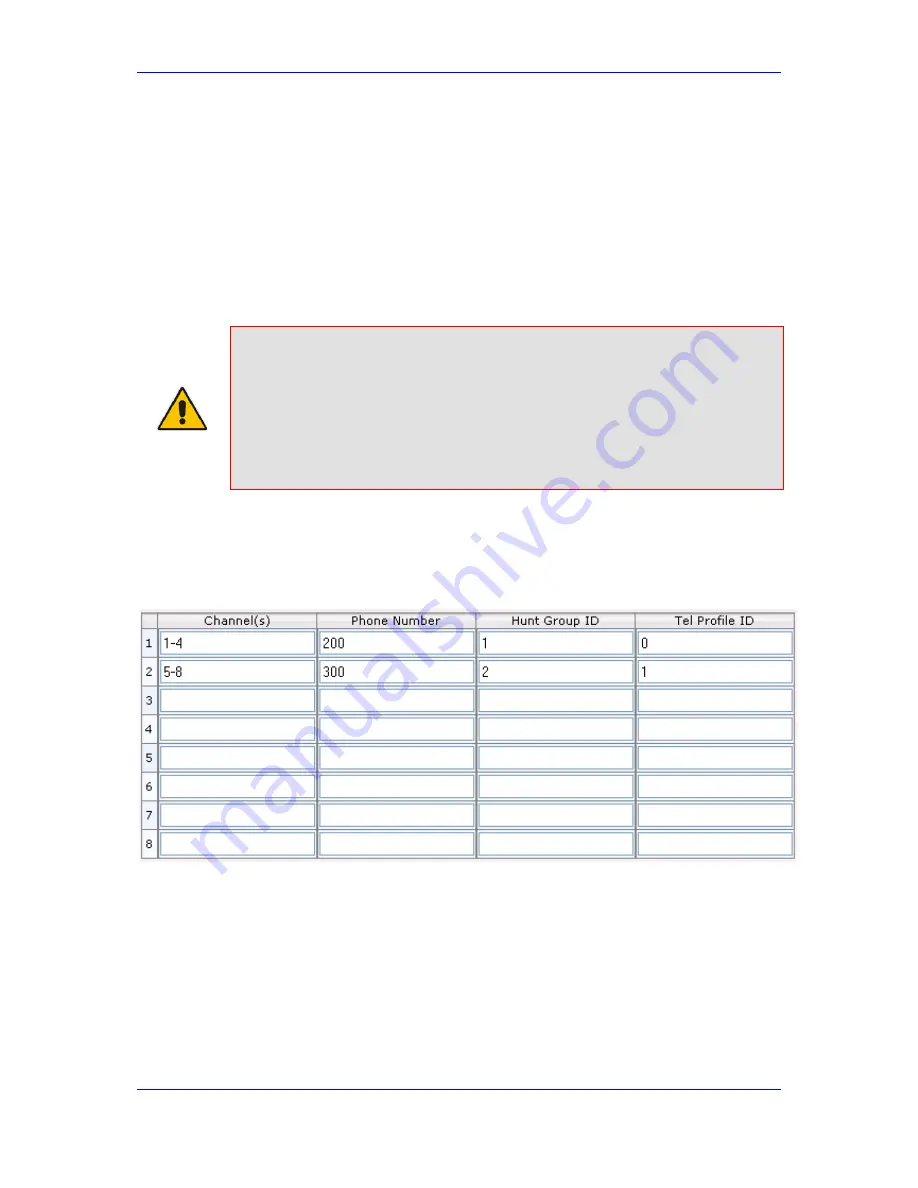
Version 6.6
203
MP-11x & MP-124
User's Manual
20. Hunt Group
20
Hunt Group
This section describes the configuration of the device's channels, which entails assigning
them to Hunt Groups.
20.1 Configuring Endpoint Phone Numbers
The Endpoint Phone Number Table page allows you to activate the device's ports
(channels or endpoints), by defining telephone numbers for the endpoints and assigning
them to Hunt Groups and Tel Profiles.
Notes:
•
Each endpoint must be assigned a unique phone number. In other
words, no two endpoints can have the same phone number.
•
The number of endpoints depends on the MediaPack model (e.g., MP-
118 displays 8 endpoints).
•
You can also configure the endpoint phone numbers using the table ini
file parameter TrunkGroup (see 'Number Manipulation Parameters' on
page
603
).
To configure the Endpoint Phone Number table:
1.
Open the Endpoint Phone Number Table page (
Configuration
tab >
VoIP
menu >
GW and IP to IP
submenu >
Hunt Group
submenu >
Endpoint Phone Number
).
Figure
20-1: Endpoint Phone Number Table Page
2.
Configure the endpoint phone numbers according to the table below. You must enter a
number in the 'Phone Number' fields for each port that you want to use.
3.
Click
Submit
to apply your changes.
4.
To save the changes to the flash memory, see 'Saving Configuration' on page
324
.
To register an endpoint to a Proxy/Registrar server, click the
Register
button; to un-
register an endpoint, click
Un-Register
.
Summary of Contents for MediaPack MP-112
Page 2: ......
Page 14: ...User s Manual 14 Document LTRT 65417 MP 11x MP 124 Reader s Notes ...
Page 21: ...Part I Getting Started with Initial Connectivity ...
Page 22: ......
Page 30: ...User s Manual 30 Document LTRT 65417 MP 11x MP 124 Reader s Notes ...
Page 31: ...Part II Management Tools ...
Page 32: ......
Page 34: ...User s Manual 34 Document LTRT 65417 MP 11x MP 124 Reader s Notes ...
Page 78: ...User s Manual 78 Document LTRT 65417 MP 11x MP 124 Reader s Notes ...
Page 84: ...User s Manual 84 Document LTRT 65417 MP 11x MP 124 Reader s Notes ...
Page 86: ...User s Manual 86 Document LTRT 65417 MP 11x MP 124 Reader s Notes ...
Page 91: ...Part III General System Settings ...
Page 92: ......
Page 102: ...User s Manual 102 Document LTRT 65417 MP 11x MP 124 Reader s Notes ...
Page 103: ...Part IV General VoIP Configuration ...
Page 104: ......
Page 162: ...User s Manual 162 Document LTRT 65417 MP 11x MP 124 Reader s Notes ...
Page 172: ...User s Manual 172 Document LTRT 65417 MP 11x MP 124 Reader s Notes ...
Page 199: ...Part V Gateway Application ...
Page 200: ......
Page 202: ...User s Manual 202 Document LTRT 65417 MP 11x MP 124 Reader s Notes ...
Page 240: ...User s Manual 240 Document LTRT 65417 MP 11x MP 124 Reader s Notes ...
Page 286: ...User s Manual 286 Document LTRT 65417 MP 11x MP 124 Reader s Notes ...
Page 287: ...Part VI Stand Alone Survivability Application ...
Page 288: ......
Page 296: ...User s Manual 296 Document LTRT 65417 MP 11x MP 124 Reader s Notes ...
Page 319: ...Part VII Maintenance ...
Page 320: ......
Page 326: ...User s Manual 326 Document LTRT 65417 MP 11x MP 124 Reader s Notes ...
Page 347: ...Part VIII Status Performance Monitoring and Reporting ...
Page 348: ......
Page 377: ...Part IX Diagnostics ...
Page 378: ......
Page 390: ...User s Manual 390 Document LTRT 65417 MP 11x MP 124 ...
Page 392: ...User s Manual 392 Document LTRT 65417 MP 11x MP 124 Reader s Notes ...
Page 403: ...Part X Appendix ...
Page 404: ......
Page 618: ...User s Manual 618 Document LTRT 65417 MP 11x MP 124 Reader s Notes ...
















































