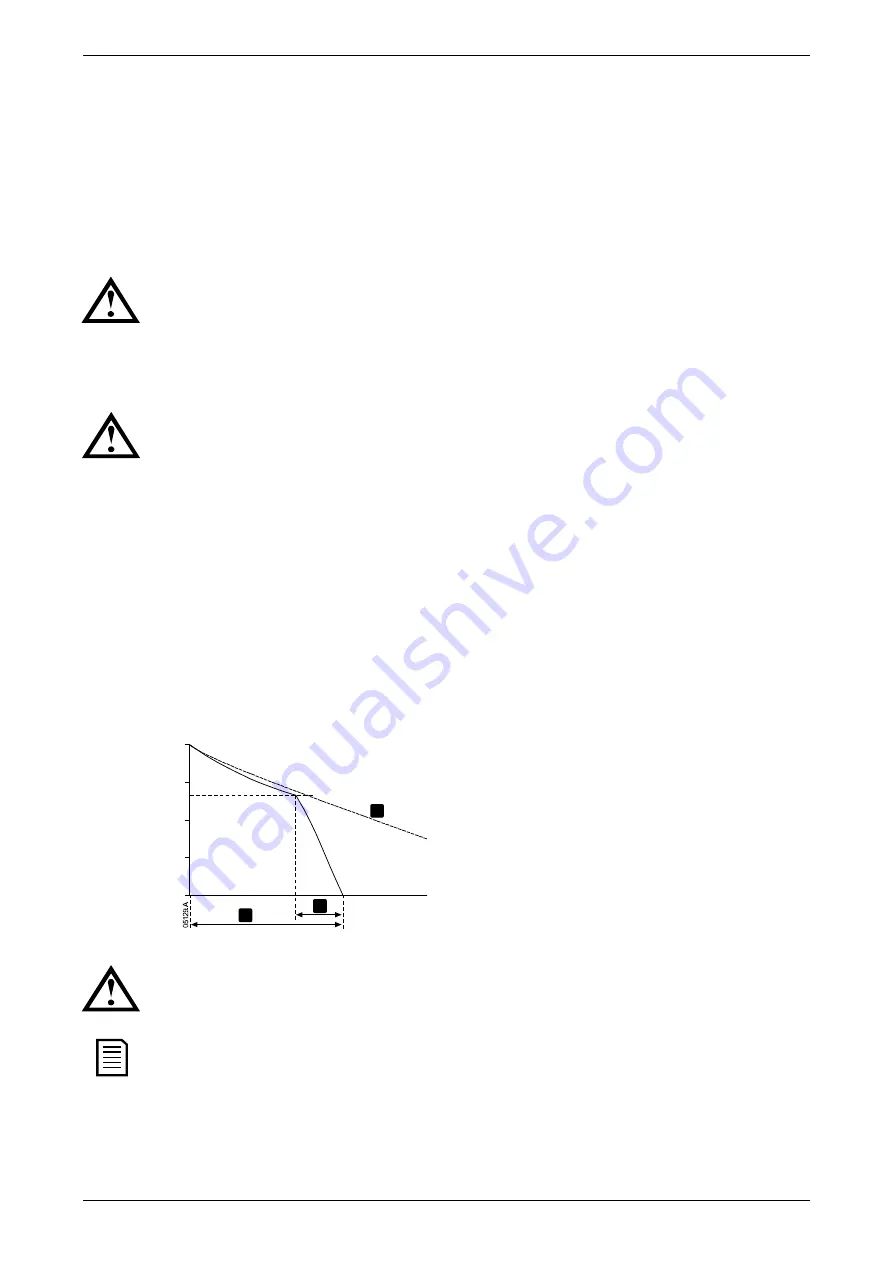
OPERATION
Brake
Brake reduces the time required to stop the motor.
During braking an increased noise level from the motor may be audible. This is a normal part of motor braking.
When brake is selected, the EMX3 uses DC injection to slow the motor.
EMX3 braking:
•
Does not require the use of a DC brake contactor
•
Controls all three phases so that the braking currents and associated heating are evenly distributed through the
motor.
CAUTION
If the brake torque is set too high, the motor will stop before the end of the brake time and the motor will suffer
unnecessary heating which could result in damage. Careful configuration is required to ensure safe operation of the
starter and motor.
A high brake torque setting can result in peak currents up to motor DOL being drawn while the motor is stopping.
Ensure protection fuses installed in the motor branch circuit are selected appropriately.
CAUTION
Brake operation causes the motor to heat faster than the rate calculated by the motor thermal model. If you are using
brake, install a motor thermistor or allow sufficient restart delay (parameter 4M).
Braking has two stages:
•
Pre-brake: provides an intermediate level of braking to slow motor speed to a point where full brake can be operated
successfully (approximately 70% speed).
•
Full brake: brake provides maximum braking torque but is ineffective at speeds greater than approximately 70%.
To configure the EMX3 for brake operation:
1.
Set parameter 2I for the desired stopping time duration (1). This is the total braking time and must be set sufficiently
longer than the brake time (parameter 2M) to allow the pre-braking stage to reduce motor speed to approximately 70%. If
the stop time is too short, braking will not be successful and the motor will coast to stop.
2.
Set Brake Time (parameter 2M) to approximately one quarter of the programmed Stop Time. This sets the time for the Full
Brake stage (2).
3.
Adjust the Brake Torque (parameter 2L) so that the desired stopping performance is achieved. If set too low, the motor will
not stop completely and will coast to stop by the end of the braking period.
Sp
ee
d
100%
75%
0%
50%
25%
1
2
3
1:
Stop Time
(parameter 2I)
2:
Brake Time
(parameter 2M)
3: Coast to stop time
Time
CAUTION
When using DC brake, the mains supply must be connected to the soft starter (input terminals L1, L2, L3) in positive
phase sequence and parameter 4G
Phase Sequence
must be set to Positive Only.
NOTE
For loads which may vary between braking cycles, install a zero speed sensor to ensure that the soft starter ends DC
braking when the motor stops. This avoids unnecessary heating of the motor.
For more information on using the EMX3 with an external speed sensor (eg for applications with variable load during the
braking cycle), refer to
DC Brake with External Zero Speed Sensor
on page 66.
36
| User Manual (710-04840-00M)
















































