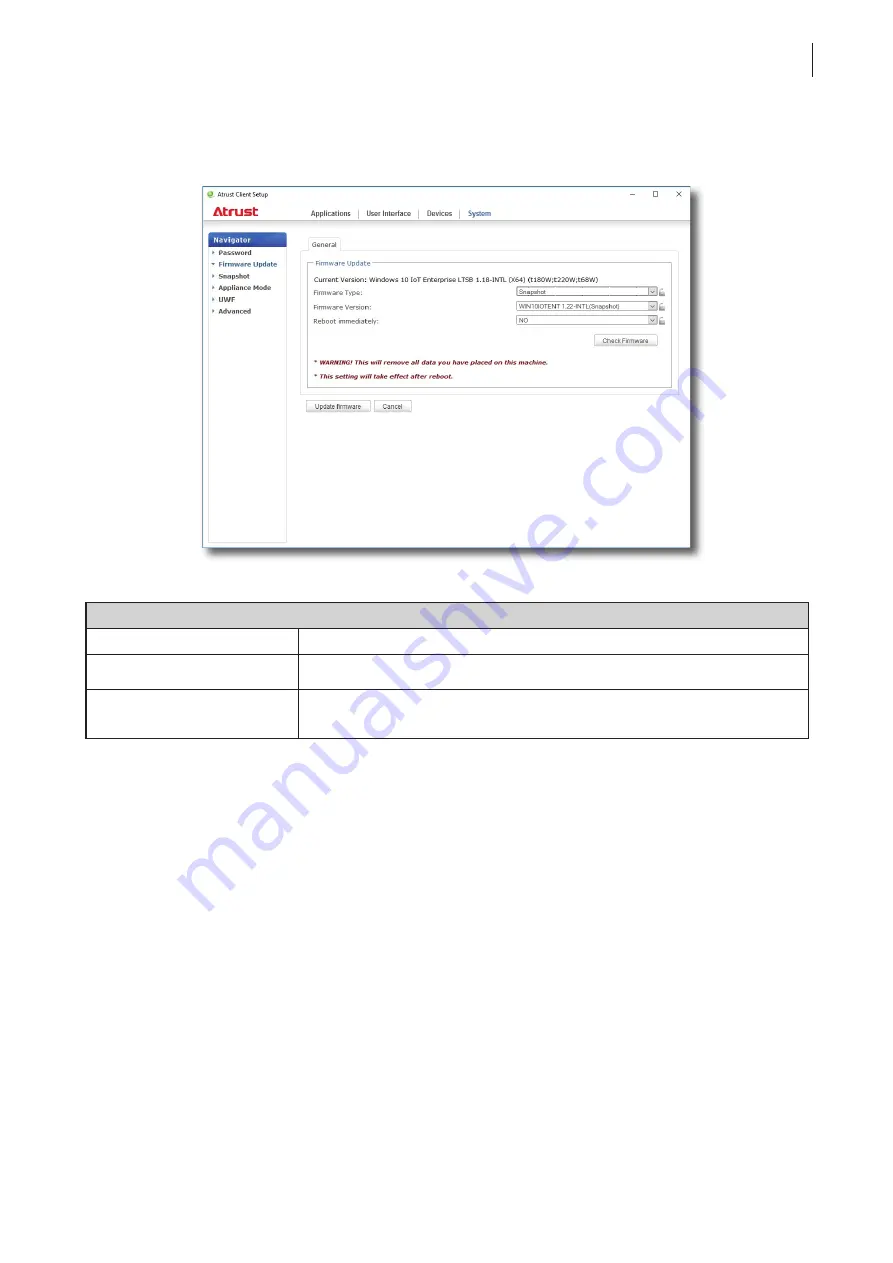
Configuring Client Settings
Configuring System Settings
49
4. Click
OK
to continue.
5. Click drop-down menus to select the desired snapshot and other options.
Options for Restoring a Snapshot
Item
Description
Firmware Version
Click to select the desired snapshot from the Snapshot list.
Reboot immediately
Click to choose whether to restart the system immediately for firmware update
or manually restart the system later.
6. Click
Update firmware
to confirm your selections. The system will start restoring the snapshot after restart.
Summary of Contents for t180W
Page 1: ...Atrust t180W Thin Client User s Manual Internal Draft 0 02 2016 17 Atrust Computer Corp...
Page 2: ...UM t180W IoTEnt EN 17063011...
Page 8: ...vi...
Page 12: ......
Page 20: ...Overview 10...
Page 22: ......
Page 28: ...Setting Up Your t180W 18...
Page 30: ......
Page 42: ...Getting Started 32...
Page 44: ......
Page 132: ......
Page 136: ...126...
Page 138: ...128...
Page 139: ...UM t180W IoTEnt EN 17063011...
Page 140: ......






























