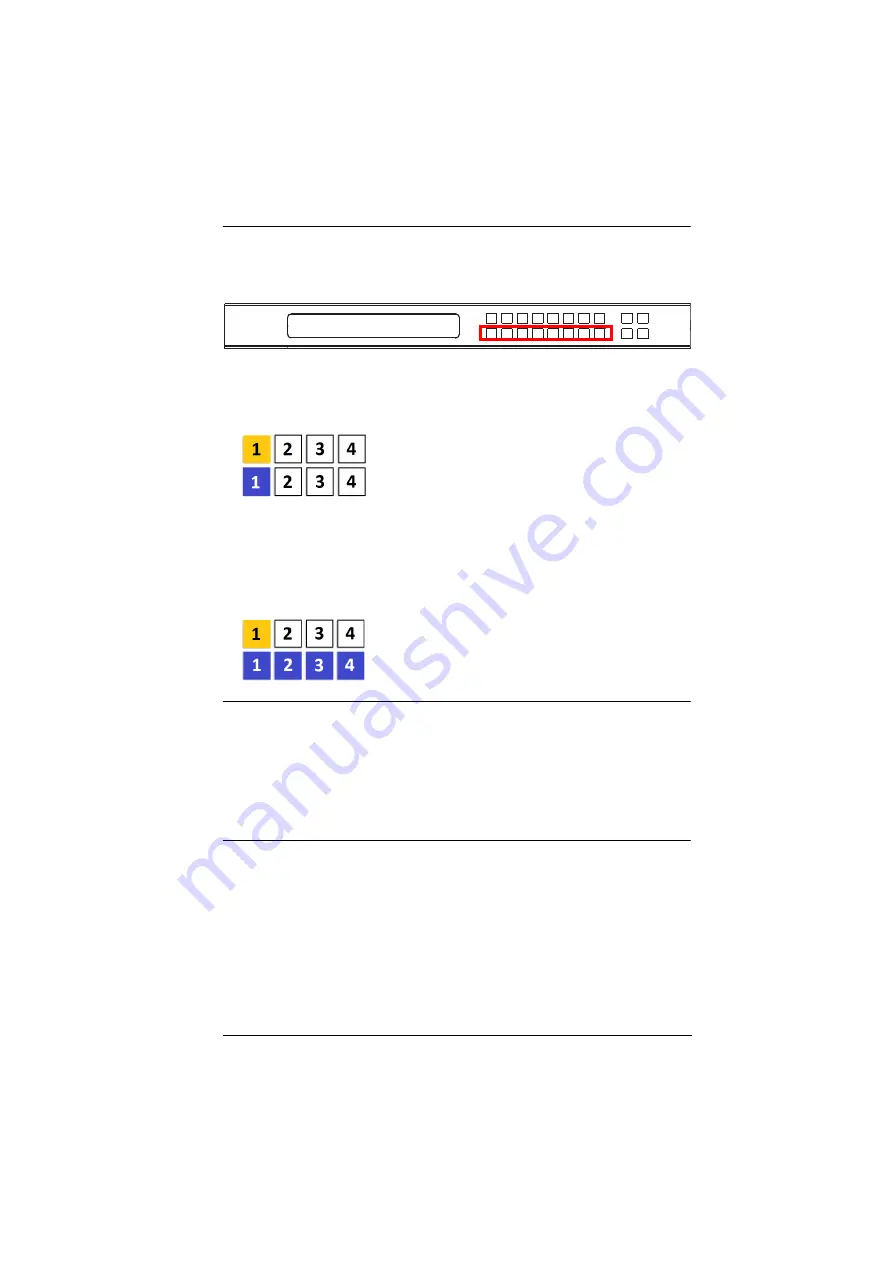
Chapter 3. Front Panel Configuration
13
Output Port Selection
Configure the input-to-output assignment by selecting the output port(s) first.
1. Press any Output port pushbutton (1–8) or (1–4) to select an output port.
The LEDs of the output port and its assigned input port light up.
2. Optionally select more output ports if you want to assign the same input
source to these output ports.
3. Press an input port pushbutton to assign the input to the selected output
ports. For example, input source 1 has been assigned to output ports 1, 2,
3, and 4.
Note:
Pressing an Output port a second time deselects it.
Pressing the
Cancel
pushbutton once stops the Output Port Selection
operation, and the LCD displays the active setting. Pressing the
Cancel
pushbutton again turns all LEDs off.
After 10 seconds of inactivity, all the LEDs turn off.
INPUT 1 2 5 5 1 1 3 4
OUTPUT 1 2 3 4 5 6 7 8






























