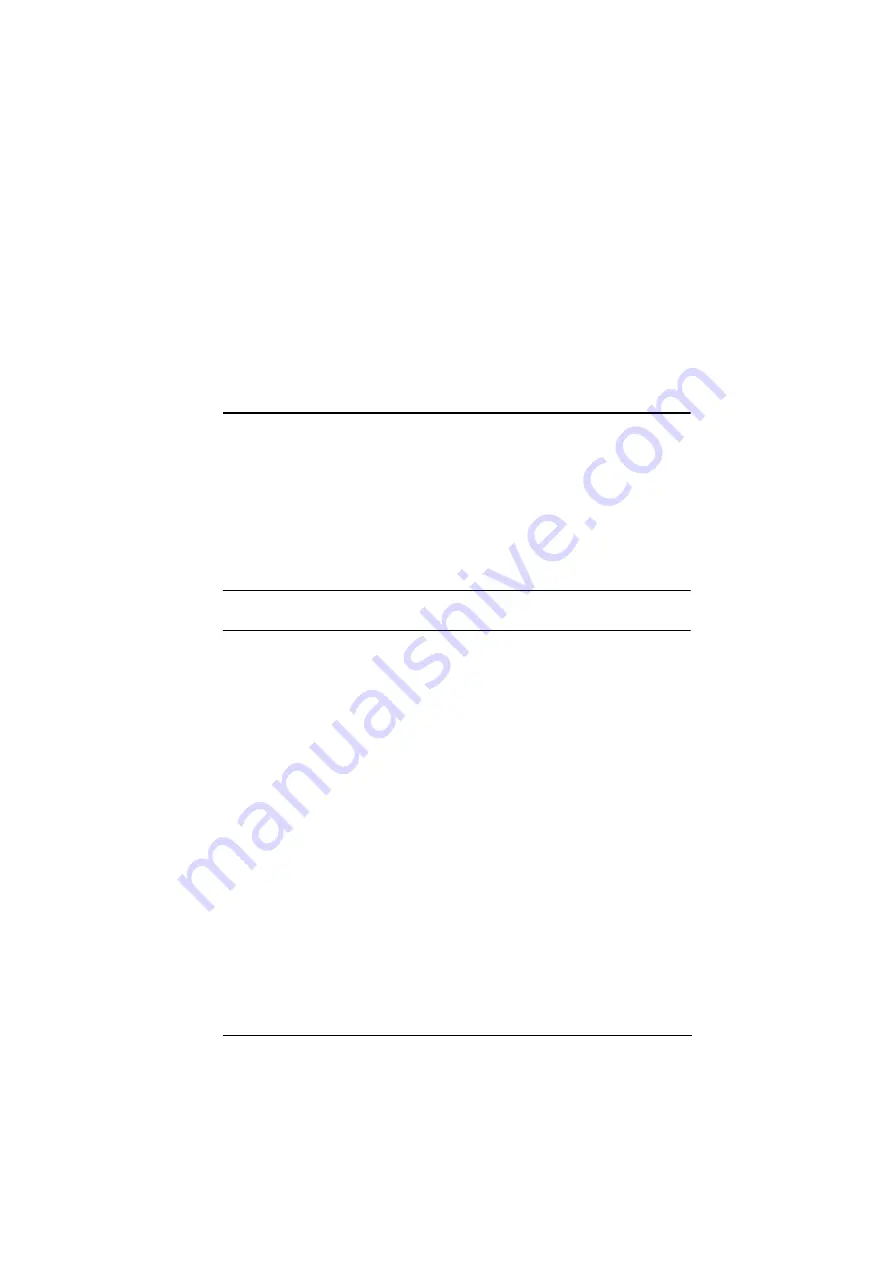
57
Chapter 4
Hotkey Operation
The Multi-View KVMP™ Switch provides easy-to-use hotkeys to control and
configure your KVM installation from the keyboard.
Open the OSD Menu
To activate the OSD using your keyboard, tap the
Scroll Lock
key twice:
[Scroll Lock] [Scroll Lock]
You can close the OSD Menu by pressing [
Esc]
or
Spacebar
.
[Esc]
returns to the previous page.
Spacebar
immediately exits the OSD.
Note:
The hotkey to activate the OSD can be changed to the
Ctrl
key. See
, page 69 for details.
Summary of Contents for CM1164A
Page 1: ...CM1164A CM1284 Mul View KVMP Switch User Manual...
Page 29: ...Chapter 2 Hardware Setup 17 Single Station Installation Diagram 7 8 2 4 3 DVI 7 4 5 9 6 1...
Page 40: ...Multi View KVMP Switch User Manual 28 This Page Intentionally Left Blank...
Page 76: ...Multi View KVMP Switch User Manual 64 This Page Intentionally Left Blank...
Page 132: ...Multi View KVMP Switch User Manual 120 This Page Intentionally Left Blank...






























